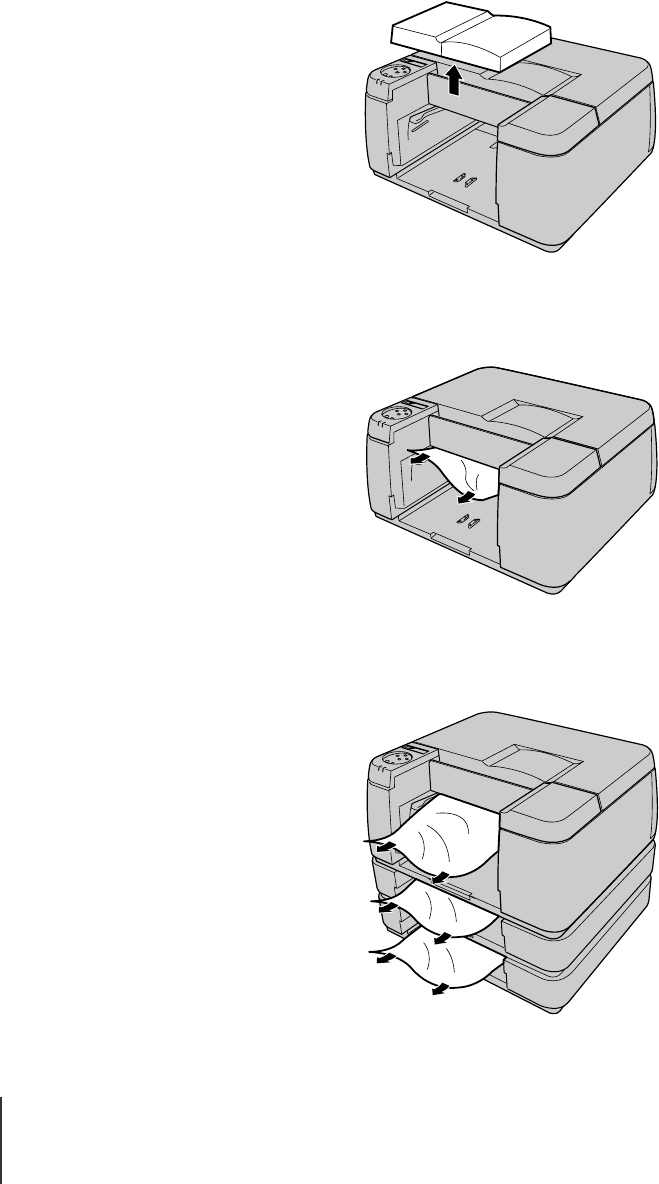
Troubleshooting
16
6-16
3
Remove the front upper cover.
4
If you see paper jammed at the paper exit, use both hands to pull the
jammed paper out slowly.
5
If you see paper jammed at any paper feed slot, use both hands to
pull the jammed paper out slowly.
00_J80xUG_Eng.book Page 16 Friday, April 12, 2002 12:28 AM


















