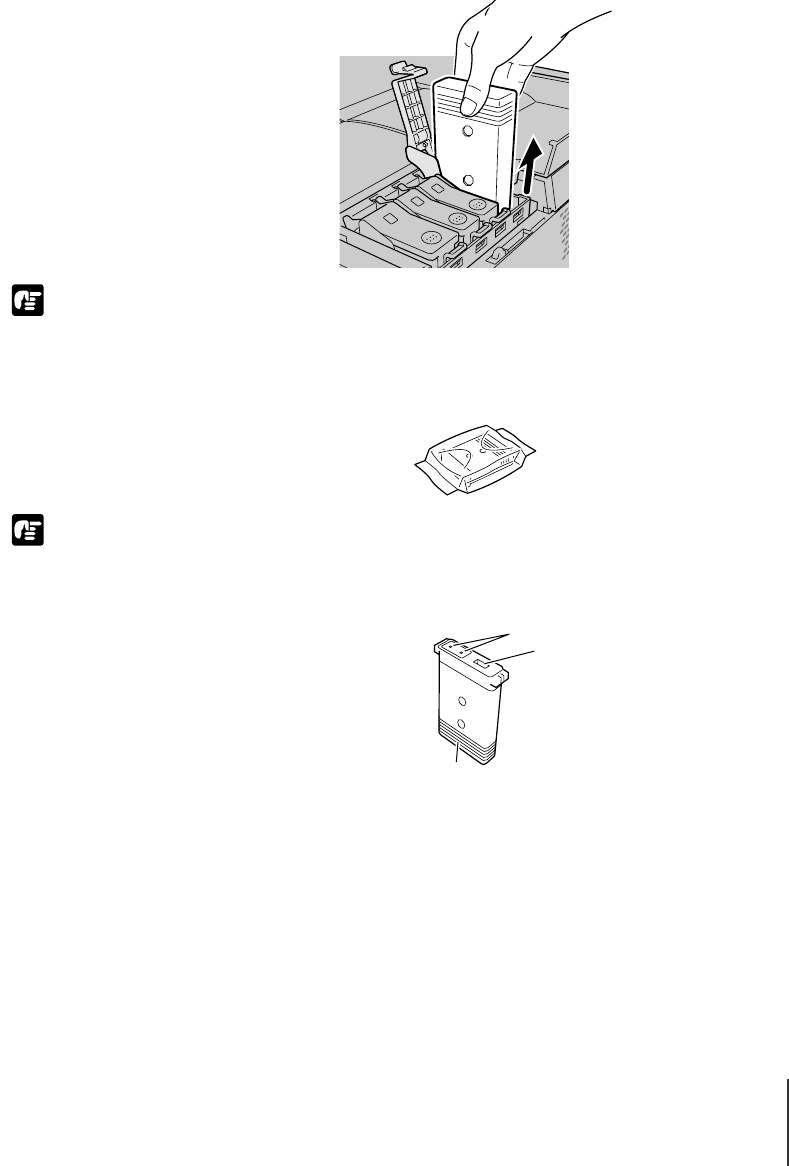
Replacing Ink Tanks
5
5-5
Important
Important
5
Holding the empty ink tank by the grips on both sides, remove the ink
tank.
z Place the removed ink tank in a vinyl bag and seal the bag.
6
Remove the new ink tank from its package.
z Always hold an ink tank by the grips (c) on both sides of the tank.
z To avoid poor printing results and prevent ink spillage, never touch the ink ports
(a) or the electrical contacts (b).
a
b
c
00_J80xUG_Eng.book Page 5 Friday, April 12, 2002 12:28 AM


















