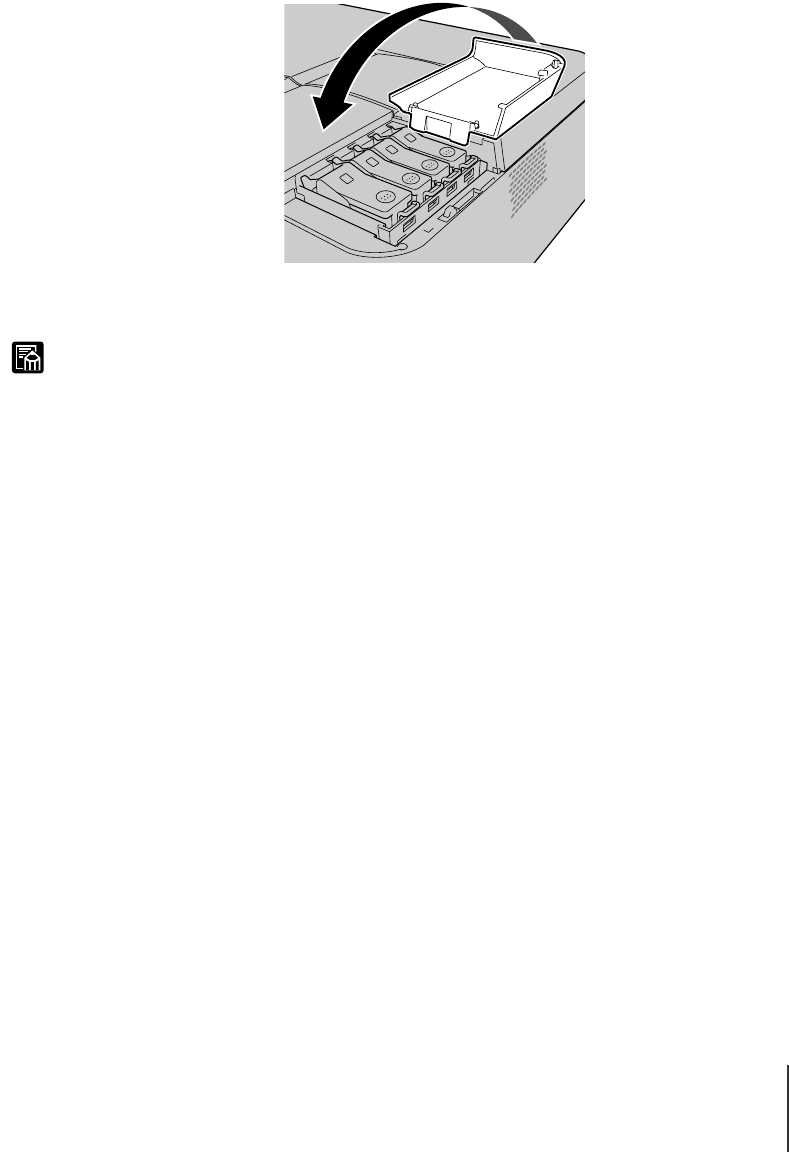
Replacing Ink Tanks
7
5-7
Note
10
When you are finished replacing ink tanks, close the right cover.
Press down on the right cover until you hear it click and lock.
The Online lamp lights and the printer is ready to print. If printing was
paused, the interrupted print job continues.
z If all the ink tanks were not installed, a message is displayed to tell you which ink
tank is missing. For example, “No Y Ink Tank”. Press the Ink Replace Ink button,
open the right cover, and install all of the color ink tanks.
00_J80xUG_Eng.book Page 7 Friday, April 12, 2002 12:28 AM


















