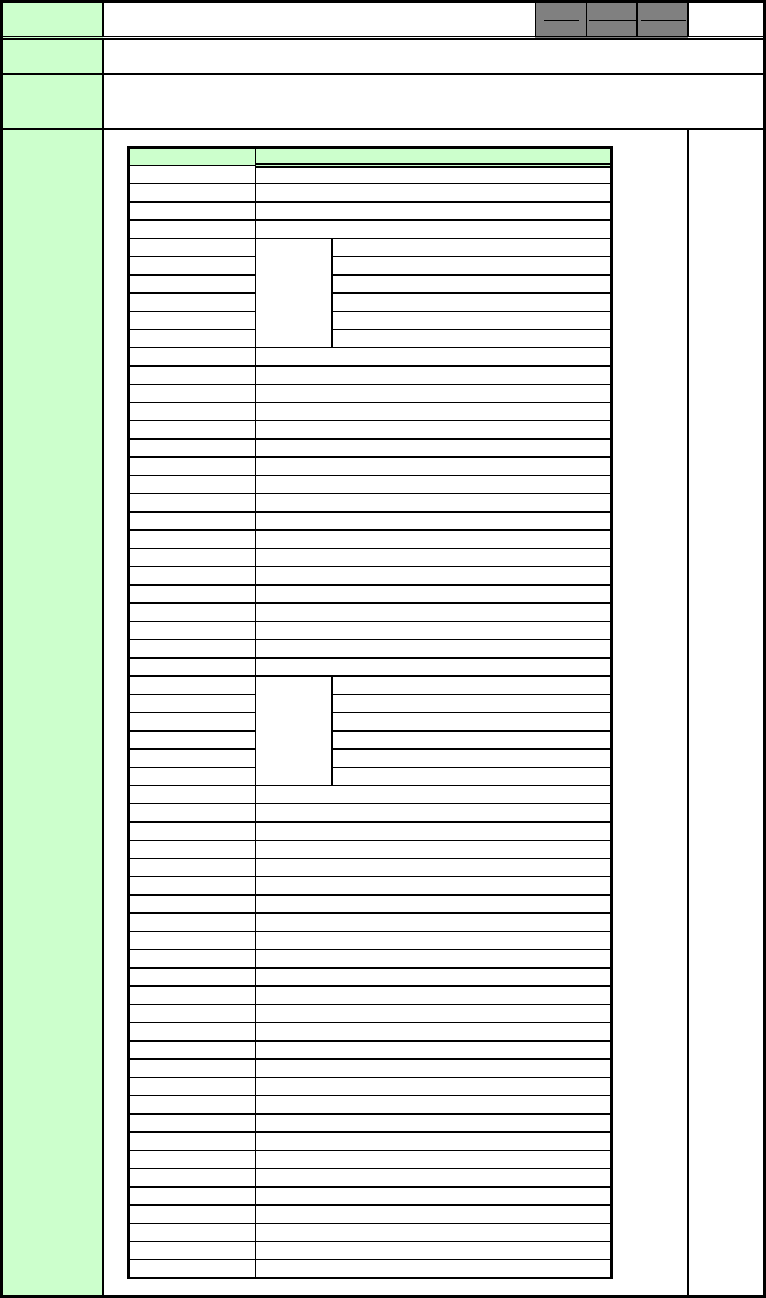
User Command Specifications
9.Details of command GET
1
GET
GET
GET□ <Parameter>
?△<Parameter
>
GAMMA
DGAMMA
Retrieve each data
AVOL
Color saturation setting
Gamma correction
VKS
HKS
PROG
WBRGB
Reference
IMAGE
CONT
BLANK status
Contrast setting
Paramete
r
Mode
Input signal
Screen sizeASPECT
Signal status detection
Remote control Ch
LAMPCOUNTER
Lamp on time
Direct power-on setting
Freeze status
LEDILLUMINATE
LED display setting
NOSHOWSTATE
No show status
SIGNALSTATUS
BVOL
PMM
RCCH
KEYLOCK
LAMP
LANG
DPON
FREEZE
GUIDE
Meaning
6AXY
ACADJUST
6AXR
6AXG
6AXB
6AXC
MEMCADJ
6AXM
6AXADJ
HPIX
Commands
Function
Paramete
r
Format
MODE
BLANK
Input state
VPIX
BRI
Brightness setting
SEL
TRACK
HPOS
Total dot number
Tracking
Image settings
ID
POWER
INPUT
Power supply state
VPOS
WB
SAT
SHARP
Sharpness setting
DOTS
Horizontal position
Vertical position
Horizontal resolution
Dynamic gamma
Input
signal
settings
Vertical resolution
Progressive
Advanced color adjustment methods
Vertical keystone distortion values
Screen color correction methods
Screen color correction (RGB)
Memory color correction
6-axis adjustment ON/OFF
MUTE
Hue setting
HUE
RGBGAIN
RGB gain adjustment
RGBOFFSET
RGB offset adjustment
Volume adjustment
Horizontal keystone distortion values
PRODCODE
Flip display status
Mute status
NOSIG
Beep sound setting status
IMAGEFLIP
Power management
PJON
LOGOPOS
Display screen at startup setting
ERR
COMVE
R
Lamp output
Terminal setting
Error information
ROM version
ROMVER
Production code
User command versio
n
TERMINAL
Guide display setting
Language
User image position
Y Setting
Display screen when nothing shown
Key lock
Display screen when there are no signals setting
NOSHOW
Mode
Control Setting
6-axis
color
adjust
R Setting
G Setting
B Setting
C Setting
M Setting
PAGE 72


















