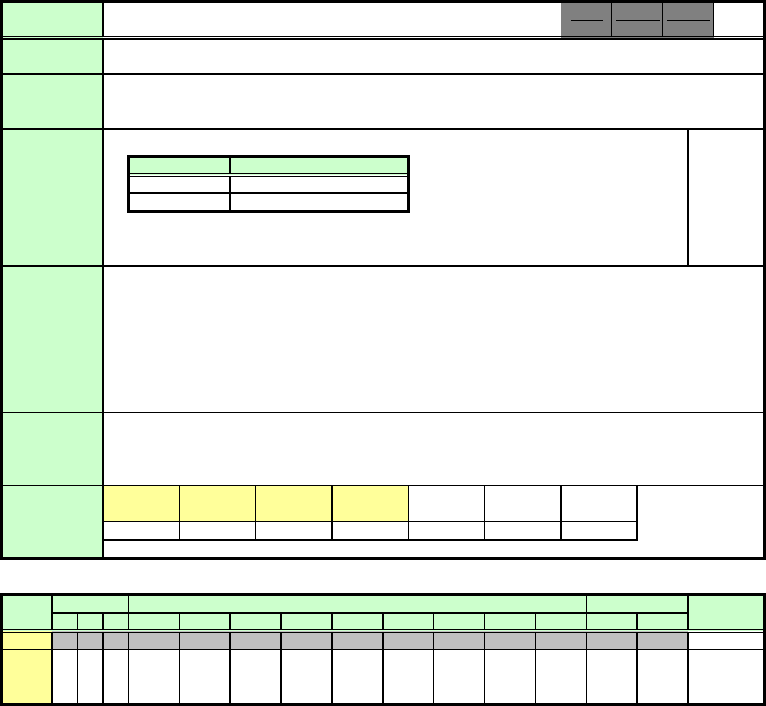
User Command Specifications 9.Details of command GET BLANK
1
GET BLANK
GET BLANK
For all other res
p
onses, refer to
"Error List."
(1)
However, a "busy" response is given while the zoom or focus lens is being driven.
(
Refer to the
ZCONTDRV command and FCONTDRV command.
)
(2)
The BLANK setting can be controlled using the
BLANK command
.
>
GET BLANK or ? BLANK
<
g:BLANK=ON
*Commands are indicated by ">", and responses are indicated by "<".
When a command is not supported, "e:000A INVALID_PARAMETER" is returned.
Supported Command States
OFF ON PM
---
×○×
*If a state is not supported, "INVALID_MODE" or "NOT_POWER_SUPPLIED" is returned with the Err response.
*When the power supply state is in the process of switching, an "i:BUSY" reply may be sent.
○○
X600
SX60
○×○○○○
SX6
○○○
----
SX50
---
Remarks
D-RGB A-RGB1 A-RGB2 Comp Video S-Video D-Video SCART None
Model Power supply
Input Mode
Remote Local
×
○○○
01.01**
?△BLANK
This command is used to inquire about the current BLANK status.
This inquiry can be made when the projector is in both the remote mode and power-on status at
the same time.
g:BLANK=<BLANK status:ID>
Commands
Function
Format
Description
Response
----
GET□BLANK
01.00** 01.01** 01.01**
BLANK release underway
SX60 X600
SettingControlMode
BLANK status inquiry
Reference
SX50 SX6
Example
ID
BLANK status Status
Commands
su
pp
orted
ON BLANK underway
OFF
PAGE 75


















