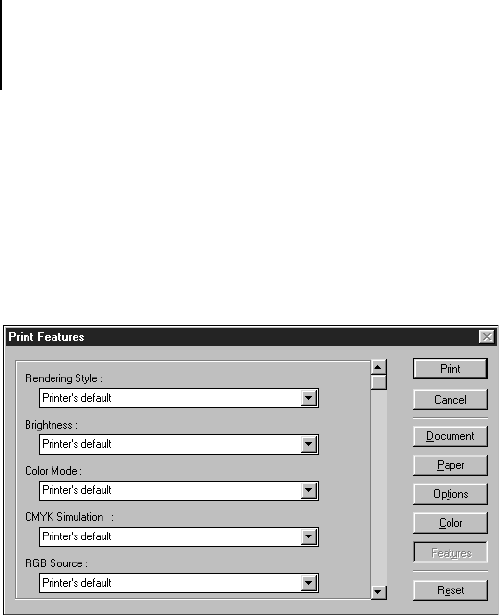
8
8-5 QuarkXPress 4.02 for Mac OS and Windows
If a document contains RGB placed images or colors defined in RGB that
will not be separated to process colors, choose RGB Source and Rendering
Style settings in the Print Features dialog box. If the document contains
PANTONE colors, choose the appropriate Spot Color Matching setting.
When you click Print from any of the PageMaker 6.5 dialog boxes, the job is
sent to the iR C2100/2100S. You do not see the printer driver dialog boxes
described in Chapter 1.
Optional Color Management from PageMaker
If you have additional color management requirements not offered by
ColorWise, such as managing color on non-iR C2100/2100S devices, you
may want to consider using the color management features offered by
PageMaker. For more information, see your PageMaker documentation.
QuarkXPress 4.02 for Mac OS and Windows
If you have additional color management requirements not offered by
ColorWise, you may want to consider using features offered by the
Quark CMS XTension for QuarkXPress 4.02. These features allow advanced
users to control RGB to CMYK color conversions. If you plan to use these
features, make sure the Quark CMS XTension is installed before starting
QuarkXPress. If it is not, use the Quark XTensions Manager to install it.
Refer to your QuarkXPress documentation for instructions.
NOTE: Quark CMS converts RGB TIFF, JPEG, and PICT images to CMYK
before sending color data to the iR C2100/2100S. RGB Source and
Rendering Style settings have no effect on this data unless you use Quark’s
PrintRGB XTension, which outputs RGB TIFF image files without
converting them to CMYK.


















