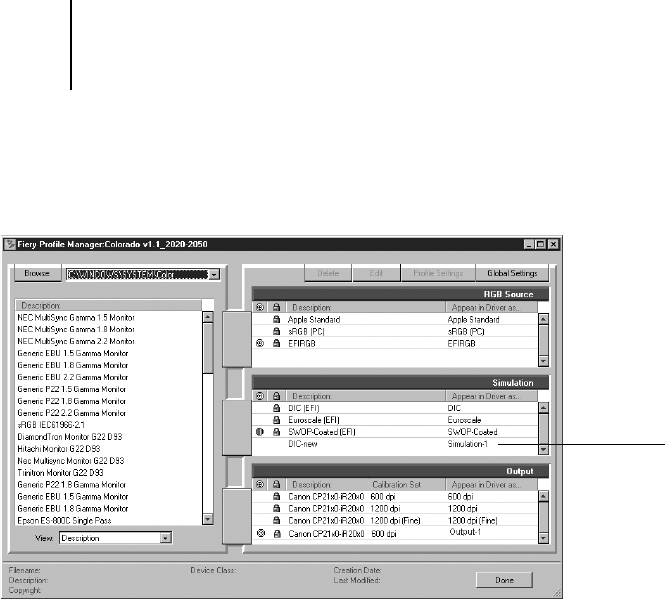
4
4-10 ColorWise Pro Tools
4. Click OK.
Simulation-1 now appears under the “Appear in Driver as” column for
DIC-new. Choosing Simulation-1 from the CMYK Simulation option of the
printer driver applies the DIC-new simulation to the print job.
If you do not define a custom simulation profile, your job will print with
CMYK Simulation Profile set to None. If you do not define a custom RGB
Source or Output profile, the default profile is used.
Changing global settings
Use the Global Settings button to open a dialog box where you can set the
default simulation method and the profile used for RGB Separation. You can
also access information on how all the profiles are applied to color data in a
job.
DIC-new will
appear in
driver as
Simulation-1


















