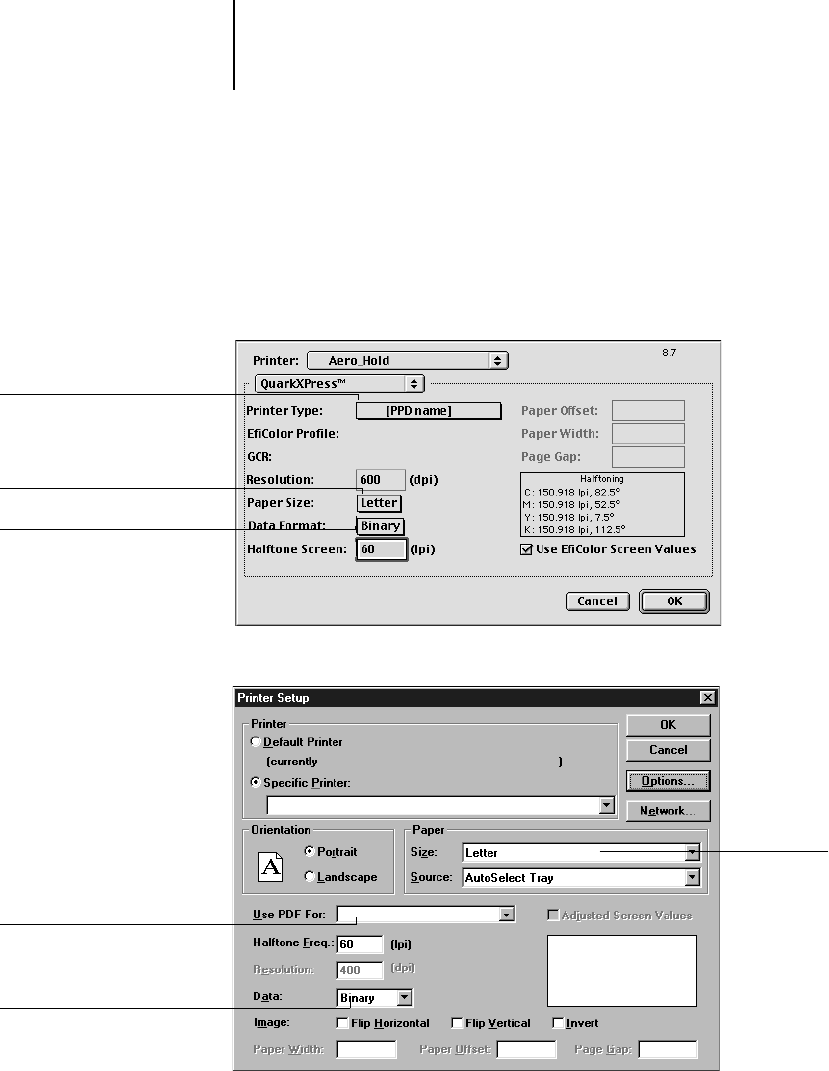
8
8-8 Page Layout Applications
Selecting options when printing
You must select the iR C2100/2100S PPD from the Printer Type menu in
the Page Setup (Mac OS) or Printer Setup (Windows) dialog box.
If a document contains RGB placed images or RGB colors that QuarkXPress
will print without converting to CMYK, choose RGB Source and Rendering
Style settings. If the document contains PANTONE colors, choose the
appropriate Spot Color Matching setting. For instructions on specifying print
options, see Chapter 1.
Choose an output paper size
Choose the iR C2100/2100S PPD
M
ac
OS
Choose Binary
Choose the iR C2100/2100S PPD
Wi
n
d
ows
Choose an
output pape
r
size
Choose Binary


















