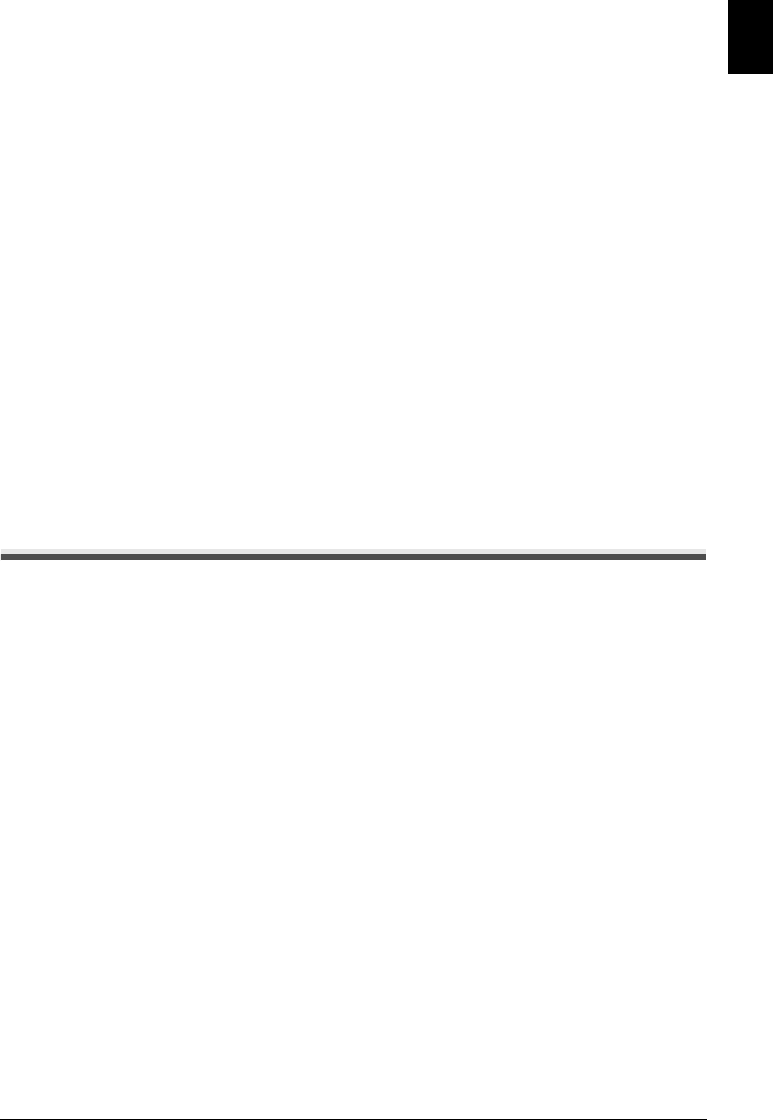
51Using TAM Mode (JX510P only)
ENGLISH
6 Use the numeric buttons, or [{] or [}] to enter the redial interval, then press [Start/
Copy].
7 Press [Stop/Reset].
Setting ends and the fax returns to standby mode.
Setting <PIN ENTRY>
If you set the <PIN ENTRY> setting to <ON>, you must enter a password to use the forwarding
feature (see page 51).
1 Follow steps 1 to 4 in “Setting the Forwarding Number” on page 50.
2 Use [{] or [}] to select <ON>, then press [Start/Copy]. The LCD displays <FWD
TEL NUMBER>.
3 Use [{] or [}] to select <PIN ENTRY>, then press [Start/Copy]. The LCD displays
<ON>.
4 Use [{] or [}] to select <ON>, then press [Start/Copy].
5 Press [Stop/Reset].
Setting ends and the fax returns to standby mode.
When a Forwarded Call is Received
When <FWD SETTINGS> is set to <ON>, telephone messages recorded when the fax is set to TAM
mode will be automatically forwarded to a registered forwarding number.
1 A call is received at the forwarding number.
2 When you answer the phone you will hear your forwarding message.
3 Press [#] while the forwarding message is playing.
If you have not set a forwarding message, press [#] when you hear the tone.
4 Enter your password when you hear the beeps.
z When <PIN ENTRY> is set to <OFF> (see page 51), step 4 is not required.
z If you enter an invalid password, you will hear an error tone. If you enter two invalid
passwords consecutively, the call will be disconnected.
5 Any new telephone messages will be played.
6 When playback ends, it will be possible to use the remote control features.
For the remote control features, see page 47.
7 Hang up the Handset when you have finished.


















