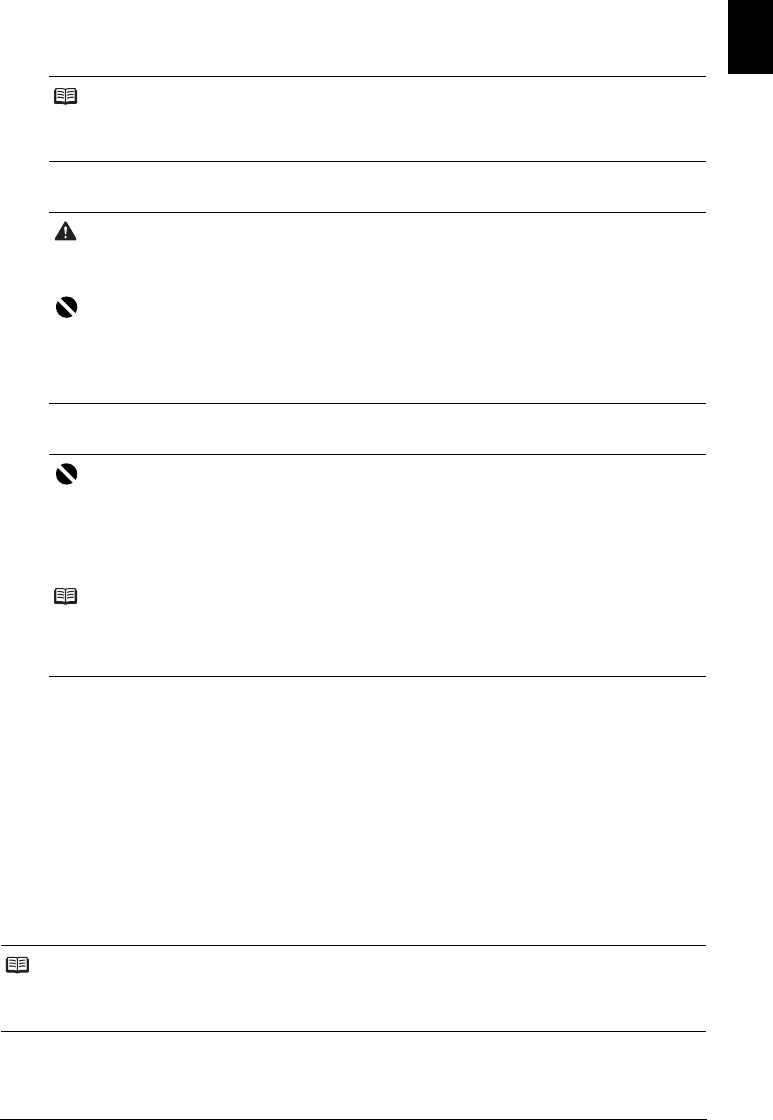
7Introduction
ENGLISH
2 Turn on the machine.
3 Prepare the FINE Cartridge.
4 Install the FINE Cartridge.
Select the receive mode according to your needs. See “Different ways to receive a document” on
page 32.
z Receiving both documents and telephone calls automatically:
<Fax/Tel Mode>/<NET SWITCH>*
z Receiving documents manually:
<MANUAL MODE>
z Receiving documents with an answering machine:
<ANS.MACHINE MODE>
z Receiving documents automatically and disconnects telephone calls:
<FAX ONLY MODE>
* This setting may not be available depending on the country or region of purchase.
Note
z If an unintended language is displayed on the LCD, press [Stop/Reset], then change it into your
desired language. See “Selecting the Language for the LCD” on page 8.
z The country selection is only available for some countries.
Caution
z Do not touch internal parts other than the Holder.
z Do not drop or shake FINE Cartridge as this may cause the ink to leak out and stain your
clothes and hands.
Important
z Do not touch the electrical contacts or Print Head Nozzles on a FINE Cartridge. The machine
may not print out properly if you touch it.
z Do not reattach the protective tape once it has been removed.
z Handle the removed protective tape carefully to avoid getting your hands dirty or staining
surrounding work area.
Important
z Make sure that the FINE Cartridge is installed in the correct position. The machine cannot be
used unless the FINE Cartridge is installed.
z If the Cover is left open for more than 10 minutes, the Holder moves to the right side. Close and
reopen the Cover to return the Holder to the left.
z Once you have installed the FINE Cartridge, <CART. RETURN> is displayed on the LCD. Wait
until the standby screen is displayed before proceeding. It takes about one to two minutes.
Note
z The machine may make some operating noises when preparing to print. This is normal
operation.
z An error message will be displayed on the LCD if a FINE Cartridge is not installed properly.
Open the Cover and make sure that position of the FINE Cartridge is appropriate.
Note
To use a fax, you need to set the telephone line type setting properly on the machine. For details on how
to confirm and change this setting, see “Setting the Telephone Line Type” on page 14.
If you are unsure of your telephone line type, contact your telephone company.


















