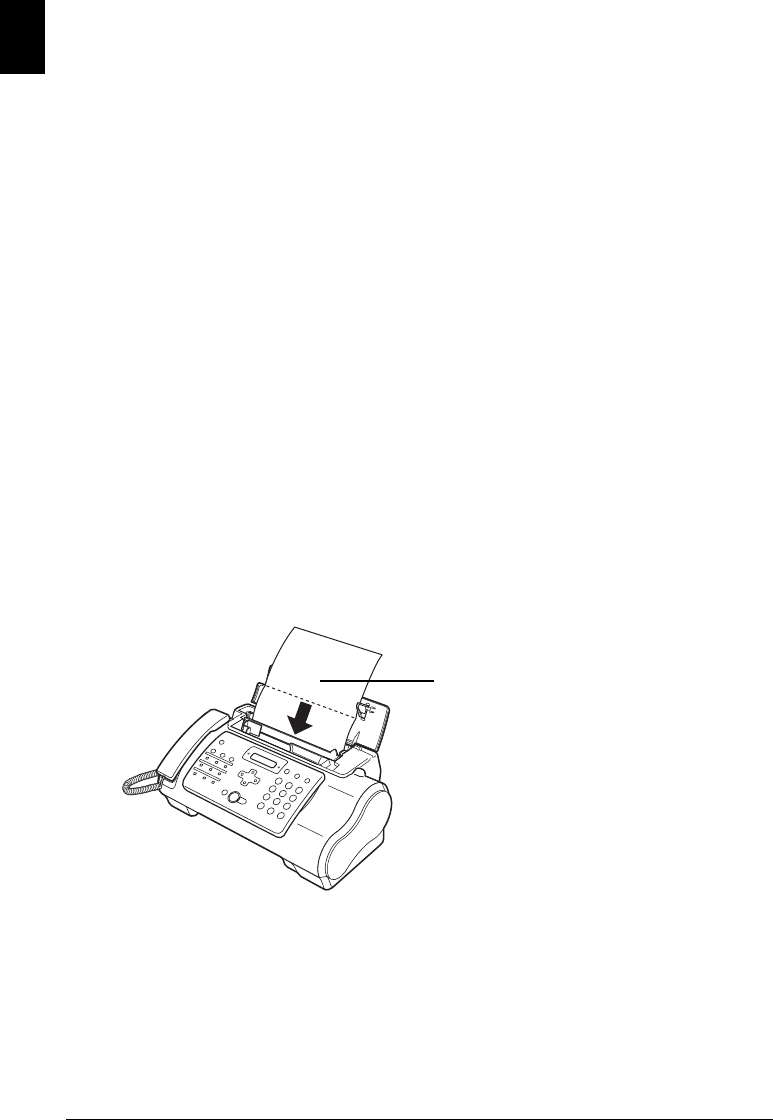
70 Routine Maintenance
ENGLISH
Cleaning the Roller
Clean the paper feed roller if paper is not fed properly. Cleaning the paper feed roller will wear
the roller, so perform this only when necessary.
1 Ensure that the machine is turned on and there is no paper loaded in the Rear Tray.
2 Press [Maintenance].
3 Use [{] or [}] to select <ROLLER CLEANING>, then press [Start/Copy].
4 Repeat steps 2 to 3 twice.
5 Load three or more of A4- or Letter-sized paper in the Rear Tray.
6 Repeat steps 2 to 3 three times.
The sheet of paper is automatically fed in and then out of the machine.
Cleaning the Bottom Plate
If the printed paper is smudged, the inside of the machine may be dirty. Periodic cleaning of
certain parts on the inside of your machine is recommended to maintain a high standard of
printing quality.
1 Ensure that the machine is turned on and there is no paper loaded in the Rear Tray.
2 Take a sheet of A4 or Letter-sized plain paper and fold it in half widthwise. Then,
open the paper.
3 Load it into the Rear Tray with the opened side facing up.
4 Press [Maintenance].
5 Use [{] or [}] to select <BOTTOM CLEANING>.
6 Press [Start/Copy].
Inspect the discharged paper. If dust or dirt can be seen on the paper, repeat the cleaning
process.
(A) Insert the paper open side
(A)


















