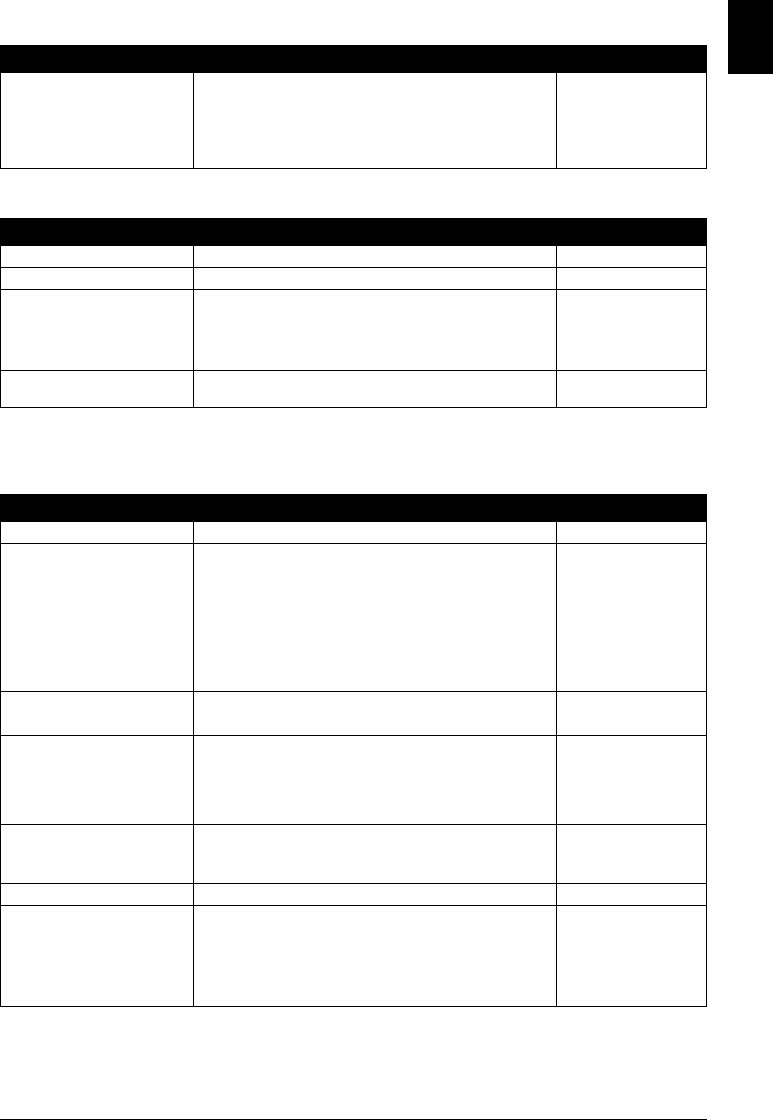
57Settings and Activity Reports
ENGLISH
TX SETTINGS
RX SETTINGS
ACTIVITY REPORT Enable/disable automatic printing of the ACTIVITY REPORT. –
AUTO PRINT When you set ON, your fax is set to print the ACTIVITY
REPORT for every 20 transactions (sending and receiving).
ON/OFF
TX/RX SEPARATE Divide the activity management report into sent and received
transactions.
ON/OFF
Name Description Settings
ECM TX Enable/disable error correction during transmission. ON/OFF
PAUSE TIME Set the length of the pause you insert into a dialing sequence. 1 to 9 seconds*
AUTO REDIAL Determine whether the fax will redial a number if it fails to get
a response on the first attempt.
ON/OFF
REDIAL TIMES Set the number of retries. 1 to 10 times*
REDIAL INTERVAL Set the period of time between redialing attempts. 2 to 99 minutes
DIAL TONE DETECT** Set whether to send faxes after detecting the dial tone. This
function may not work correctly with some telephone lines.
ON/OFF
* The values may differ depending on the country/region of use.
** Only available in some countries.
Name Description Settings
ECM RX Enable/disable error correction during reception. ON/OFF
FAX/TEL AUTO SW This feature is used to answer calls, and if no fax tone is
detected, the fax rings to alert you of an incoming call.
–
RING START TIME Set the duration that the fax listens for a fax tone before
starting to ring.
0 to 20 seconds
TEL RING TIME Set the length of time the fax will ring to alert you of an
incoming call.
10 to 60 seconds*
DEFAULT ACTION Select the action taken after the TEL RING TIME expires. DISCONNECT/
RECEIVE
INCOMING RING Set the fax to ring when it receives a call. ON/OFF
RING COUNT Set the number of incoming rings before the fax answers. 2 to 30 times*
MAN/AUTO SWITCH Determine if the fax switches to document receive mode after
the fax rings for a specified time when the fax is in the manual
receive mode.
ON/OFF
RING TIME Set the amount of time the fax will ring before switching to
document receive mode.
1 to 60 seconds
REMOTE RX Enable/disable remote receiving. ON/OFF
REMOTE RX ID If you set REMOTE RX to ON, you can select the remote
receiving ID.
00 to 99
SAVE RX IMAGE Set whether to save images received. ON/OFF
OPTION SETTINGS Set whether the fax prints out received documents even
when the ink level is low. Faxes will be deleted from memory
after printing. If there is no ink left, the information contained
in the fax will be lost.
This setting will be retained even if the FINE cartridge is
replaced with a new cartridge.
ON/OFF
* The values may differ depending on the country/region of use.
Name Description Settings


















