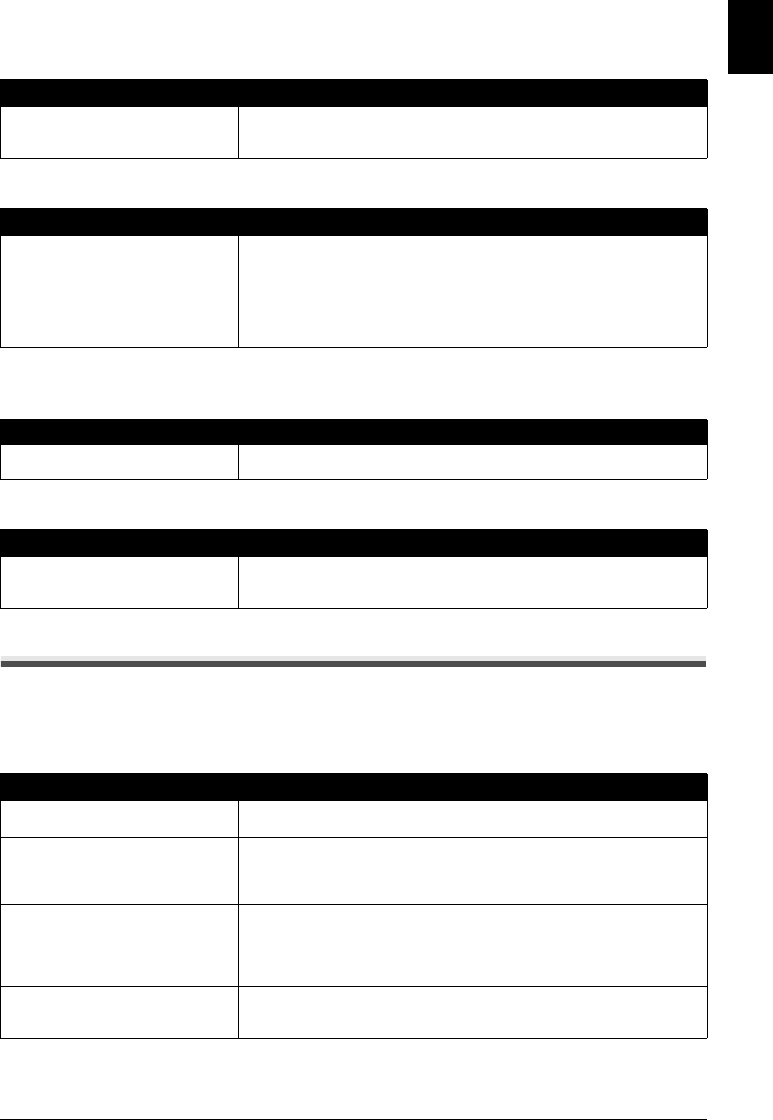
89Troubleshooting
ENGLISH
SET DOCUMENT IN CORRECT POSITION
TAM MEMORY FULL*
TX/RX CANCELLED
TX/RX NO. nnnn
Status Monitor Messages
The following messages are displayed on the status monitor when the machine is performing a
function or encounters an error.
Service Error 5100 Is Displayed
Cause Action
The document cannot be correctly
detected or the document is too small.
Make sure the document meets the requirements and is correctly loaded. If
necessary, reload the document and press [Start/Copy]. See “Document
Requirements” on page 19 and “Loading Documents and Paper” on page 21.
Cause Action
Either 55 messages, including an
outgoing message, alternative
message, voice memos, Fax/Tel
message and forwarding message,
have been recorded or the total
maximum recording time of 30 minutes
has been reached.
Listen to your telephone messages and delete any unnecessary messages.
Alternatively, erase all telephone messages stored in the fax memory (see
page 46).
* JX510P only.
Cause Action
You pressed [Stop/Reset] to cancel the
transmission.
If required, try sending again.
Cause Action
When the fax sends or receives a
document, it assigns it a unique
identification number (nnnn).
Write the number down if you will need it later.
Cause Action
Movement of the Holder is blocked. Clear the paper jam or foreign object that is preventing the Holder from moving,
then turn off the machine and turn it back on again.
There may be an obstruction that is not
allowing the Holder mechanism to
move.
Check for any obstruction (paper clip, small object, etc.) and also that the
protective tape are removed from the FINE Cartridge. Check also for a paper
jam and clear the jam if necessary (see page 72). Then press [Stop/Reset] and
start again.
The FINE Cartridge may be defective. Press [Stop/Reset]. Reinstall the FINE Cartridge (see your setup sheet or
page 62) and start again.
In either case, if the error does not clear, try unplugging the printer. Wait several
minutes, then plug it back in. Also, try replacing the FINE Cartridge with a new
one (see page 62).
An error requiring servicing might have
occurred.
Turn off the machine, and unplug the power cord of the machine from the power
supply. After a while, plug the power cord of the machine back in and turn on the
machine. If the same error occurs, contact the service center.


















