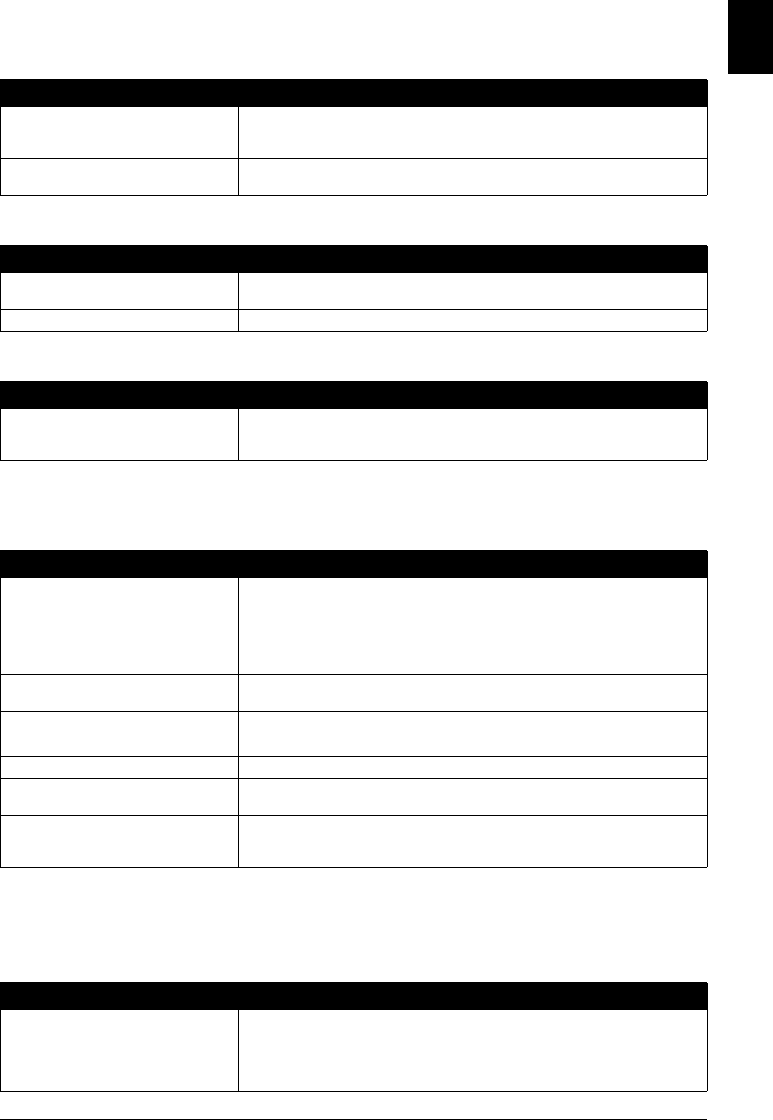
75Troubleshooting
ENGLISH
Documents Sent From the Fax are Spotted or Dirty
Cannot Send Using Error Correction Mode (ECM)
Errors Occur Frequently While Sending
z Receiving Problems
Cannot Receive a Document Automatically
The Fax Does Not Switch Automatically Between Telephone and Fax
Reception
Cause Action
The receiving fax machine may not be
working properly.
Check the fax by making a copy (see page 22). If the copy is clear, the problem
may be in the receiving fax machine. If the copy is spotted or dirty, clean the
scanner components (see page 69).
The document may not have been
loaded correctly into the ADF.
Remove the document, stack it if necessary, and load it into the ADF correctly
(see page 21).
Cause Action
The receiving party’s fax machine may
not support ECM.
If the receiving party’s fax machine does not support ECM, then the document is
sent in normal mode without error checking.
ECM may be disabled. Make sure ECM is on (see <ECM TX> on page 57).
Cause Action
The telephone lines may be in poor
condition, or you may have a bad
connection.
Lower the transmission speed (see <TX START SPEED> on page 58).
Cause Action
The fax may not be set to receive
automatically.
For the fax to receive documents automatically, the receive mode must be set to
<FAX ONLY MODE>, <Fax/Tel Mode>, <NET SWITCH>*, <ANS.MACHINE
MODE> (see page 32), or TAM mode** must be set (see page 42). If you have
set <ANS.MACHINE MODE>, check that an answering machine is connected to
the fax and that it is turned on with an outgoing message properly recorded (see
page 34).
The fax may have a document stored in
memory.
Print out any documents stored in memory (see page 40).
An error may have occurred during
reception.
z Check the LCD for an error message (see page 85).
z Print the ACTIVITY REPORT and check for an error (see page 60).
The Rear Tray may be empty. Make sure paper is loaded in the Rear Tray (see your setup sheet or page 21).
The telephone line may not be
connected properly.
Make sure all line connections are secure (see your setup sheet).
The machine is under maintenance. /
The machine is sending a fax. / The
machine is printing another document.
Cancel sending, printing, or maintenance as soon as possible.
* Only available in some countries.
** JX510P only.
Cause Action
The fax may not be set to switch
automatically between telephone and
fax reception.
For the fax to switch automatically, the receive mode must be set to <Fax/Tel
Mode>, <NET SWITCH>* or <ANS.MACHINE MODE> (see page 32), or TAM
mode** must be set (see page 42). If you have set <ANS.MACHINE MODE>,
check that an answering machine is connected to the fax and that it is turned on
with an outgoing message properly recorded (see page 34).


















