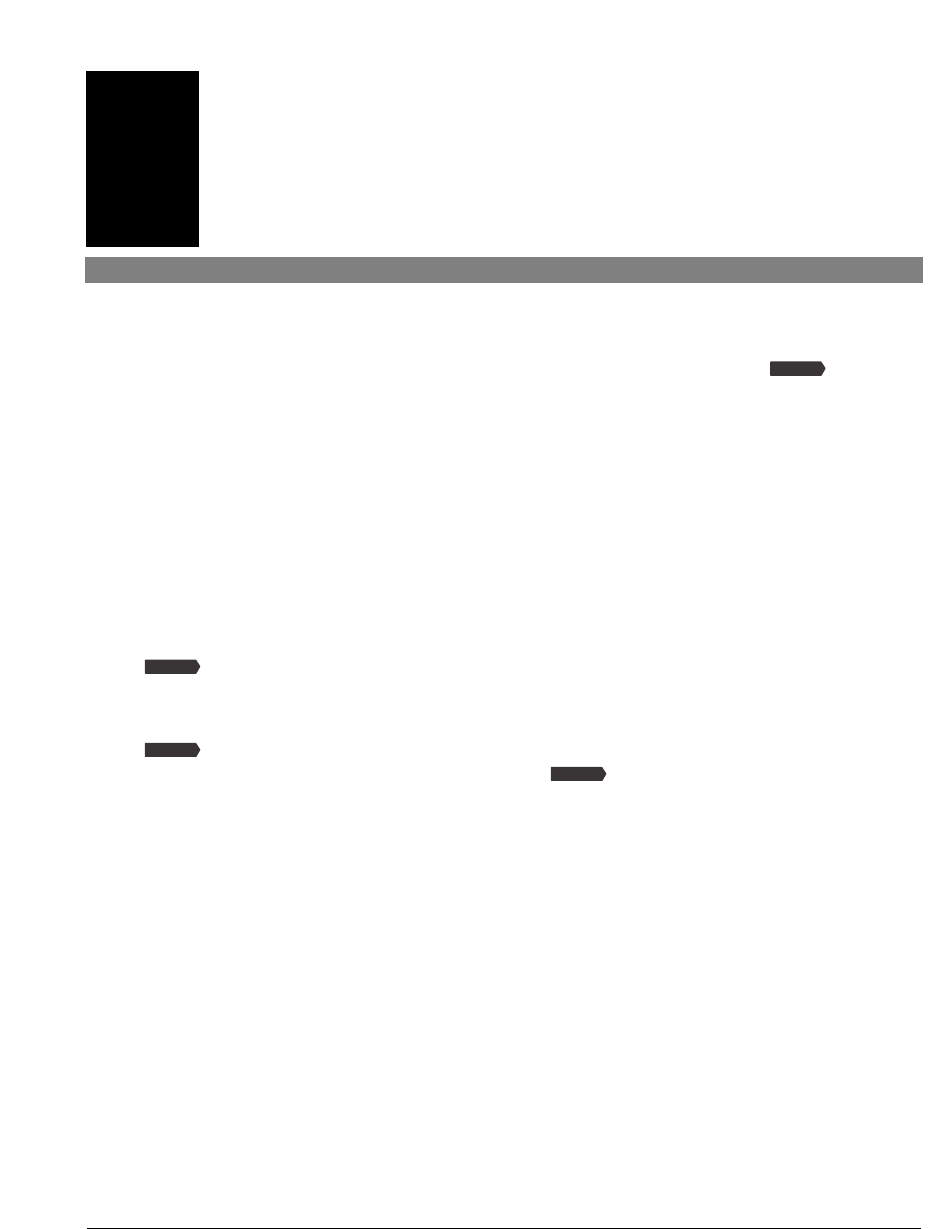
Chapter 1 Introduction 1-1
Introduction
Chapter
1
What your machine can do
Thank you for purchasing the Canon MultiPASS F80 (indicated by the mark ) or the
MultiPASS F60.Your machine incorporates the following functions in one simple-to-operate
device:
Printer • • • • • • • • • • • • • • Print crisp, clear color or black & white documents from your
computer.
Photo printer • • • • • • • • • Print photo-quality images from a memory card inserted directly
into your machine.
Copier• • • • • • • • • • • • • • • Make color or black & white copies from your machine. Also, apply
advanced copy features to your copies.
Scanner • • • • • • • • • • • • • Scan high-resolution images to your computer and process them
easily using the software provided.
Fax • • • • • • • • • • • Fax directly from your machine, or use your computer to send and
receive faxes.
You may choose to use your machine as a stand-alone device for photo printing, copying, and
faxing. Alternatively , connect your machine to a computer and you will have a fully
integrated printer/photo printer/copier/scanner/ fax. The MultiPASS Suite software
provided with your machine will allow you to perform a variety of tasks from your computer
effortlessly and efficiently.
Fax Model
Fax Model
Fax Model
Fax Model


















