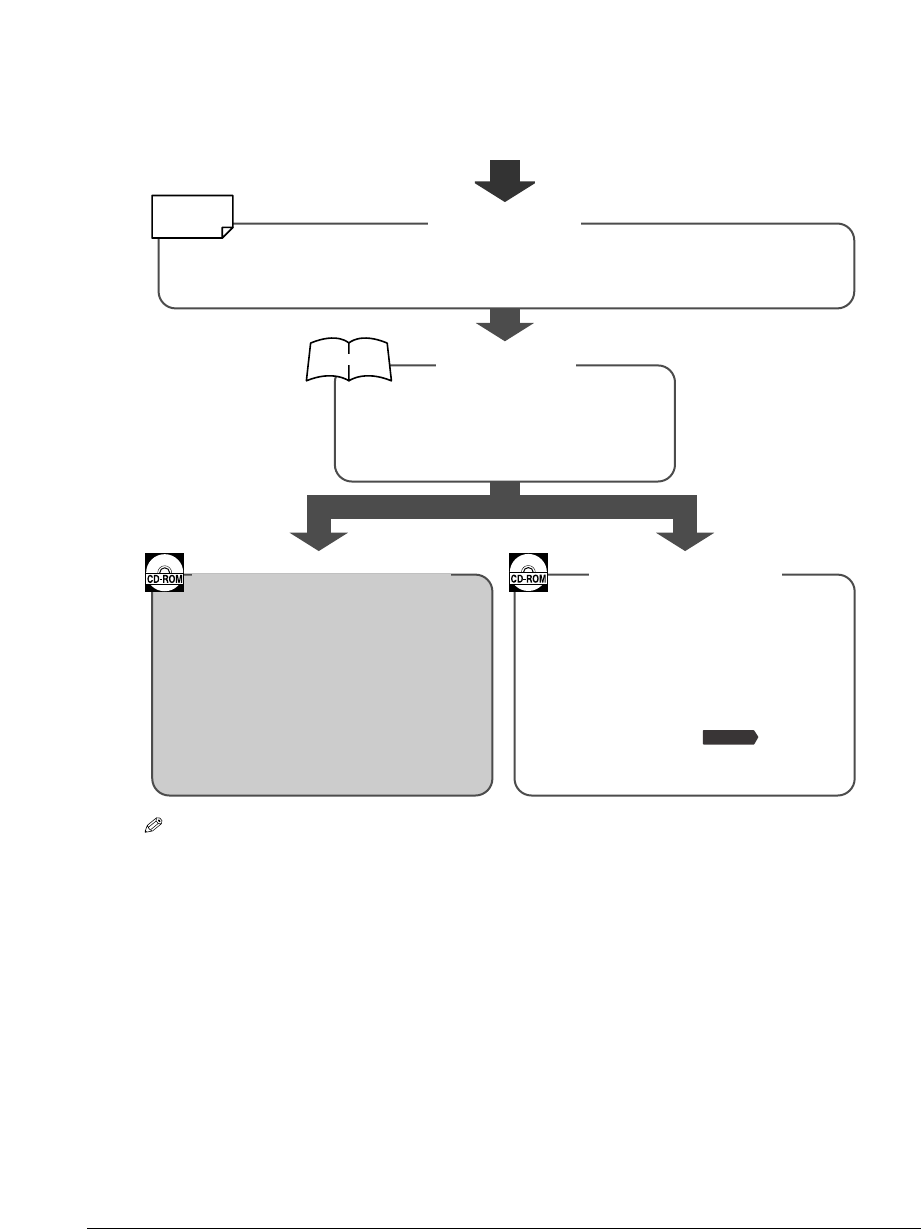
Preface III
How to use the documentation provided
NOTE
• In addition to the above documentation, you can also refer to the online help in the MultiPASS Suite
software for online information about a window or dialog box, and for step by step instructions on
performing MultiPASS Suite tasks. To access the online help, select or click [Help] in the software.
Viewing documentation provided in the CD-ROM
To view the Comprehensive Guide and Software Guide on your computer, you will need to
have Adobe Acrobat Reader installed. If you do not have this software installed, follow this
procedure:
1 Insert the MultiPASS Suite CD-ROM in your CD-ROM drive.
2 When the main menu appears, click [INSTALL ADOBE ACROBAT
READER].
3 Follow the on-screen instructions.
START HERE
After following instructions in the Setup
Sheet, we recommend you read this guide
to familiarize yourself with the basic
operation of all functions of your machine.
This guide, included as a PDF file in the
MultiPASS Suite software CD-ROM,
includes comprehensive instructions on
functions that can be performed directly
from your machine. Refer to this guide for
in-depth instructions not included in the
Basic Guide, or if you want to learn more
about advanced features.
This guide, included as a PDF file in the
MultiPASS Suite software CD-ROM,
includes comprehensive instructions on
using the MultiPASS Suite software. Refer
to this guide for full instructions on
printing, scanning, and faxing
from your computer.
Be sure to read this sheet first!
This sheet includes instructions for setting up your machine and getting it ready for use.
Follow all steps in this sheet before using your machine.
Fax Model
Basic Guide
Comprehensive Guide
(This guide)
Software Guide
Setup Sheet
Printed sheet
Printed manual


















