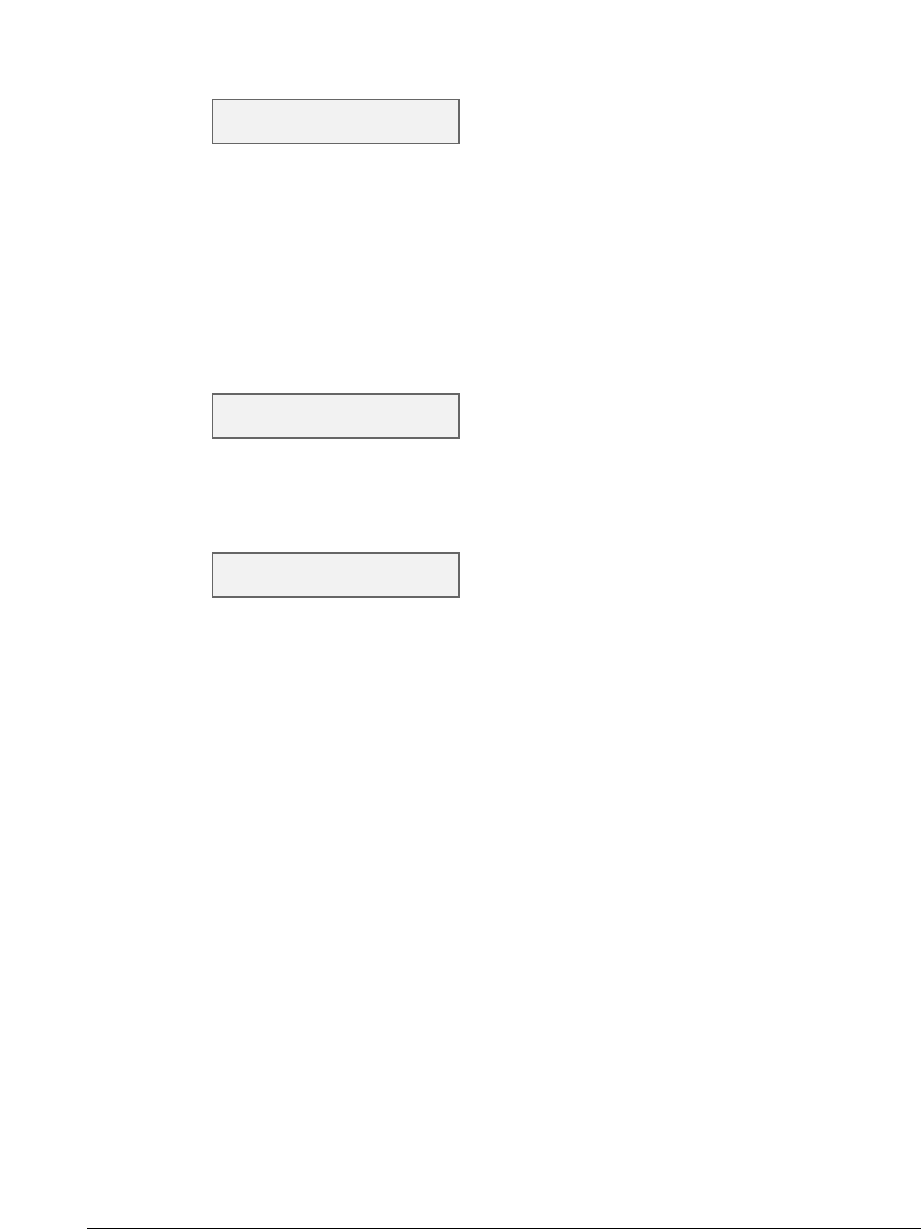
8-6 Sending faxes Chapter 8
9 Press [Set].
Ex:
10 Use [2] or [3] to select <ON> to enable automatic redialing or <OFF>
to disable it.
If you selected <OFF> in step 10:
11 Press [Set].
12 Press [Stop/Reset].
If you selected <ON> in step 10:
11
Press [Set] twice.
12 Use the numeric keys to enter the number of times you want the
machine to redial.
13 Press [Set] twice.
14 Use the numeric keys to enter the time interval between redialings.
15 Press [Set].
16 Press [Stop/Reset].
REDIAL INTERVAL
2MIN.
REDIAL TIMES
2TIMES
AUTO REDIAL
ON


















