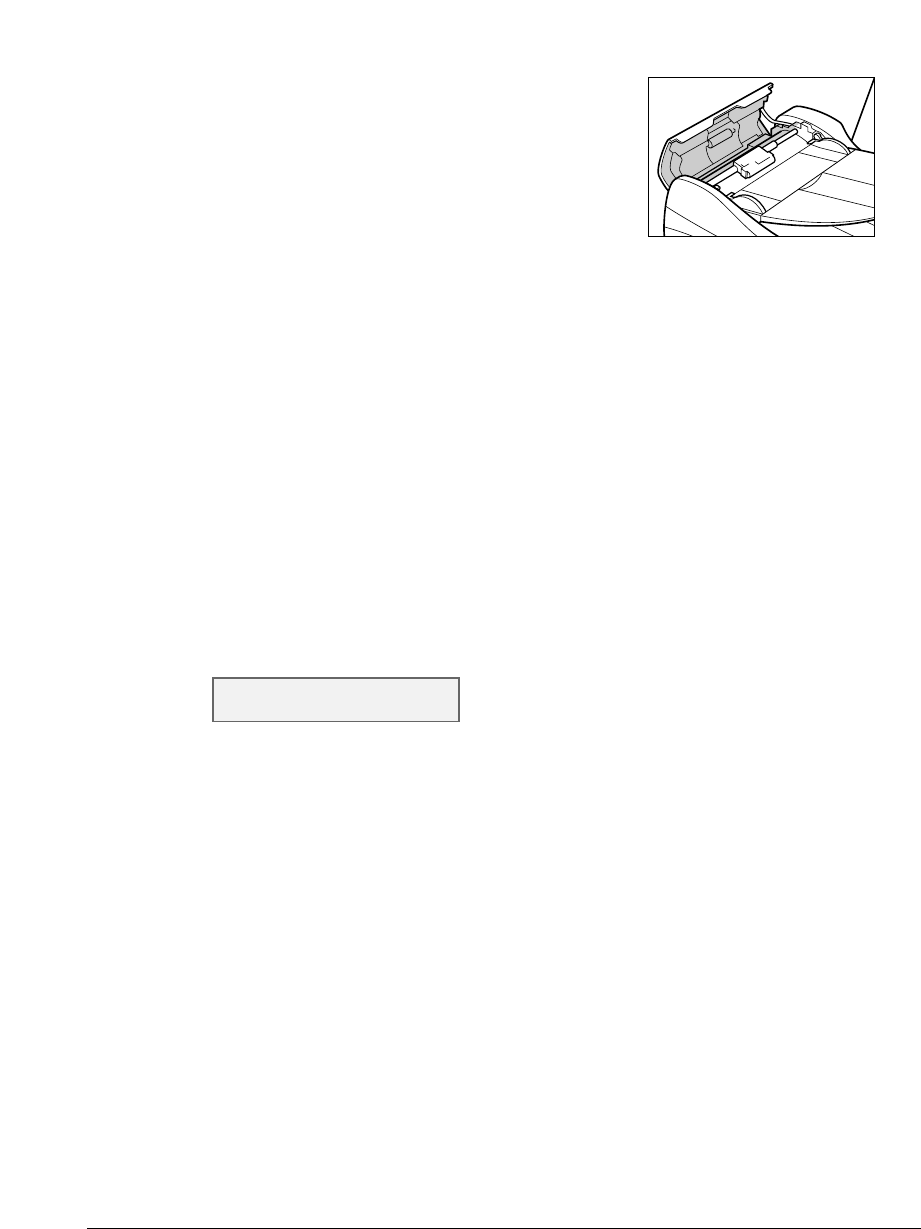
Chapter 11 Maintenance 11-3
3 Use a clean, soft, dry, lint-free cloth to
wipe up paper dust from the shaded area.
4
When you are finished, close the feeder
cover until it clicks.
5
Reconnect the power cord and turn on
the power.
Cleaning the roller
Clean the roller when envelopes do not feed correctly.
For best results, first clean the roller three times without loading any paper. Then load letter-
or A4-size plain paper in the multi-purpose tray and perform roller cleaning a further three
times.
Follow this procedure to perform roller cleaning:
1 Press [Menu].
2 Use [2] or [3] to select <MAINTENANCE>.
3 Press [Set].
4 Use [2] or [3] to select <ROLLER CLEANING>.
5 Press [Set].
MAINTENANCE
1.NOZZLE CHECK


















