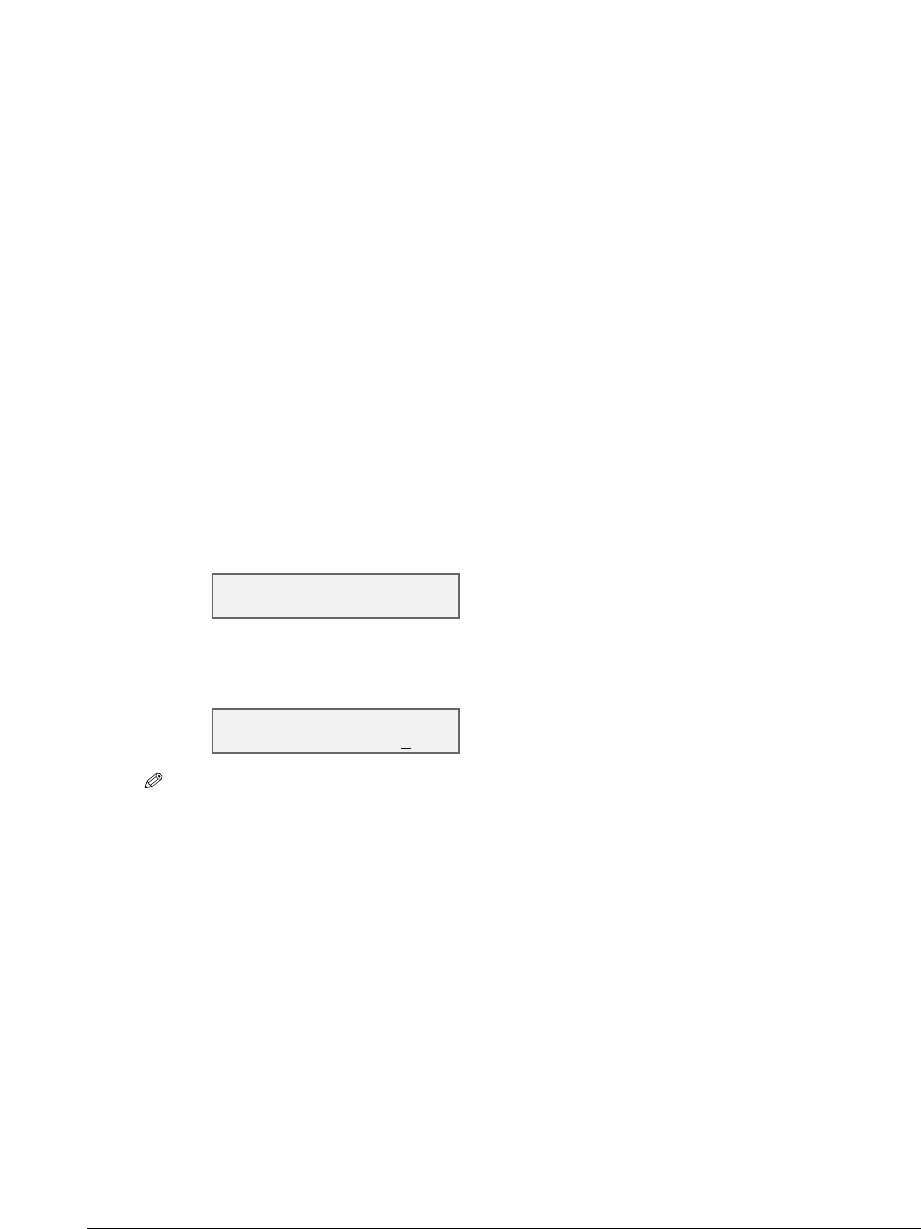
Chapter 9 Receiving faxes 9-7
Receiving faxes to the MultiPASS Suite
When your computer is on, you can set the MultiPASS Suite to automatically upload incoming
faxes from the machine to your computer. For details, see the Software Guide.
When your computer is off
If you have set the MultiPASS Suite to upload received faxes from the machine to your
computer, but your computer is off, the machine stores the received faxes in its memory.
When you turn on your computer, the faxes will automatically be uploaded to your computer.
If you want to print a fax stored in memory instead of uploading it to your computer, follow
this procedure:
1 Press [Fax].
2 Press [Menu].
3 Use [2] or [3] to select <MEMORY REFERENCE>.
4 Press [Set].
•If there are no documents in memory, the machine will revert to standby mode
when you press [Set].
5 Use [2] or [3] to select <FILE PRINT>.
6 Press [Set].
Ex:
NOTE
•The faxes you print are erased from memory and will no longer be uploaded to your computer.
Canceling receiving
Press [Stop/Reset] and follow any instructions in the LCD.
PRINT DOCUMENT
TX/RX NO. 5001
MEMORY REFERENCE
1.DOC. MEMORY LIST


















