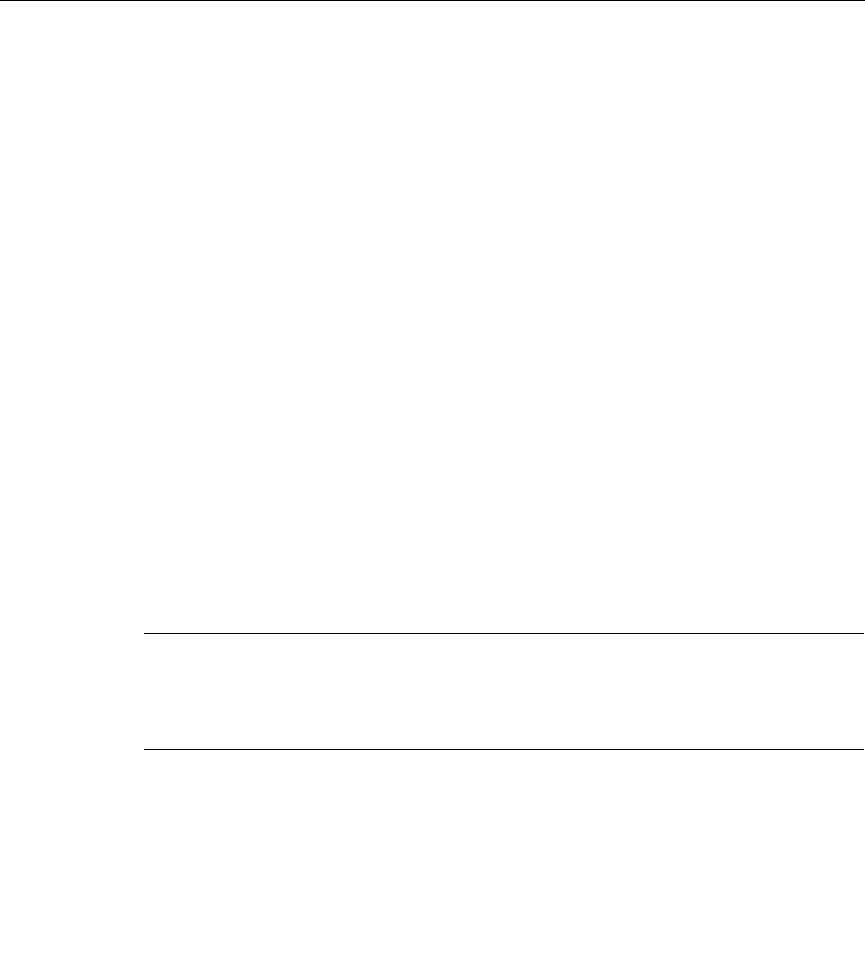
Observing System Startup and Performing a Basic Configuration 4-43
Performing Other Configuration Tasks
bit 13 causes the system to continue attempting to load a boot file from the network TFTP
server indefinitely. By default, bit 13 in the software configuration register is set to 0 at the
factory prior to router shipment.
Table 4-3 summarizes the functions of all of the bits in the software configuration register.
Recovering a Lost Password
This section tells you how to recover a lost password. The following is a general outline of
the password recovery process:
1 Issue the show version command to determine the current contents of the software
configuration register.
2 Break to the ROM monitor prompt (rommon>).
3 Change the software configuration register setting to 0x0040. This setting causes the
system to ignore the contents of NVRAM, enabling you to see your password.
4 Enter the privileged EXEC mode.
5 Enter the show startup-config command to display the enable password.
6 Change the software configuration register value back to its original setting.
To recover a lost password, perform the following steps.
Note If the enable password is encrypted, the following procedure will not work for
password recovery and you will have to reconfigure the system before attempting a reboot.
To reconfigure the system, use the displayed configuration, as revealed by issuing the show
startup-config command in the privileged EXEC mode (see Step 11).
Step 1 Attach an ASCII terminal to the RP console port.
Step 2 Configure the terminal to operate at 9600 baud, 8 data bits, no parity, and 2 stop
bits (or to whatever settings the console port is currently set).


















