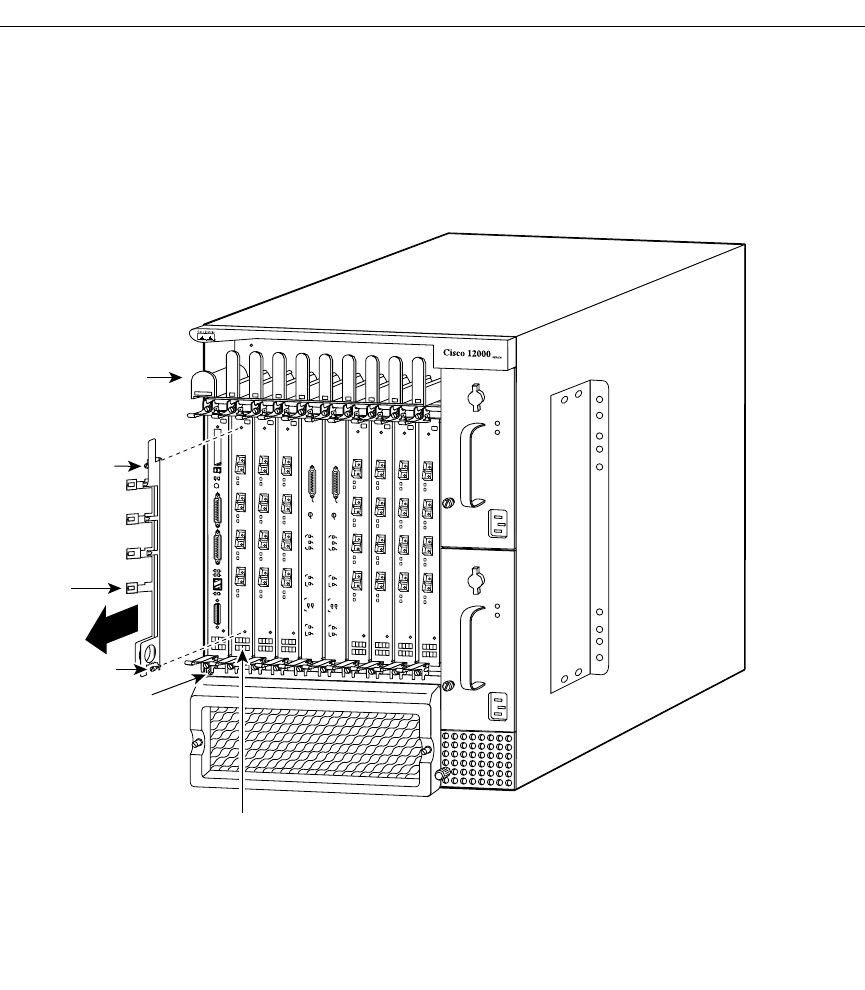
Removing and Replacing the Cable Management System
Cisco 12008 Gigabit Switch Router Installation and Configuration Guide
7-76
Step 7 Remove the cable-management bracket from the line card.
This completes the removal procedure for the Cisco 12008 cable-management bracket.
Figure 7-27 Removing the Cable-Management Bracket
S
L
O
T
-0
GIGABIT ROUTE PROCESSOR
S
LO
T
-1
C
O
L
L
L
IN
K
T
X
R
X
R
J
-4
5
M
II
R
E
S
E
T
A
U
X
C
O
N
S
O
L
E
E
JE
C
T
C
r
i
t
i
c
a
l
Alarm
Alarms
CSC-8
M
a
j
o
r
M
i
n
o
r
F
a
i
l
S
F
C
F
a
n
F
a
i
l
E
n
a
b
l
e
d
L
IN
EC
A
R
D
P
W
R
S
P
LY
ACO
/LT
F
a
i
l
C
S
C
E
n
a
b
l
e
d
C
r
i
t
i
c
a
l
Alarm
Alarm
s
CSC-8
M
a
j
o
r
M
i
n
o
r
F
a
i
l
S
F
C
F
a
n
F
a
i
l
E
n
a
b
l
e
d
LIN
E
C
A
R
D
P
W
R SP
L
Y
ACO/LT
F
a
i
l
C
S
C
E
n
a
b
l
e
d
H11461
Captive screw
Vertical
cable-
management
bracket
Captive screw
Horizontal
cable-management
tray
Line card
ESD socket


















