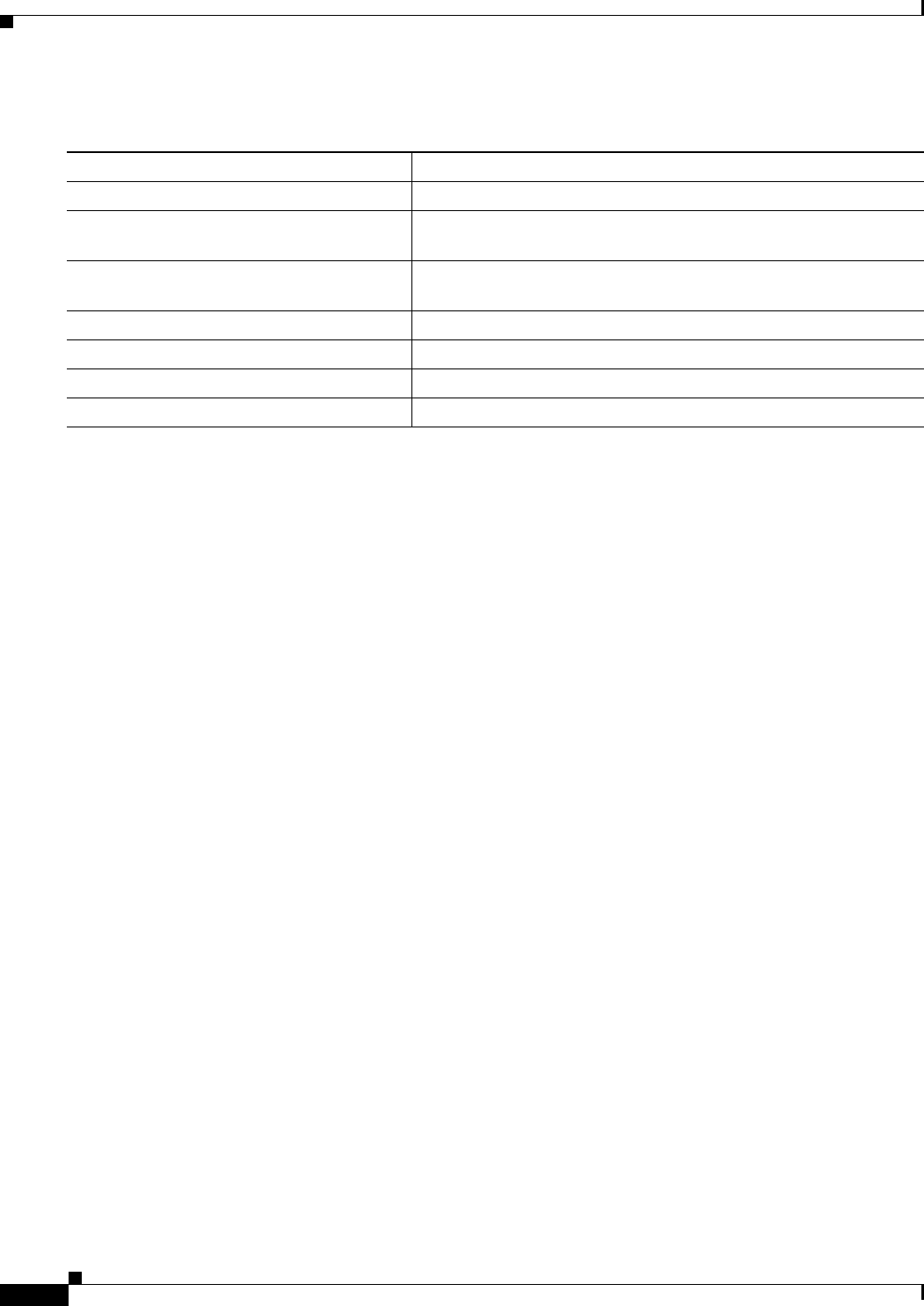
9-14
Cisco ME 3400 Ethernet Access Switch Software Configuration Guide
78-17058-01
Chapter 9 Configuring Interface Characteristics
Configuring Ethernet Interfaces
Beginning in privileged EXEC mode, follow these steps to configure the port type on an interface:
This example shows how to change a port from a UNI to an NNI and save it to the running configuration.
Switch# configure terminal
Enter configuration commands, one per line. End with CNTL/Z.
Switch(config)# interface fastethernet0/1
Switch(config-if)# port-type nni
Switch(config-if)# no shutdown
5d20h: %SYS-5-CONFIG_I: Configured from console by console
Switch(config-if)# end
Switch# copy running-config startup-config
Configuring Interface Speed and Duplex Mode
Ethernet interfaces on the switch operate at 10, 100, or 1000 Mbps and in either full- or half-duplex
mode. In full-duplex mode, two stations can send and receive traffic at the same time. Normally,
10-Mbps ports operate in half-duplex mode, which means that stations can either receive or send traffic.
Switch models include combinations of Fast Ethernet (10/100-Mbps) ports, Gigabit Ethernet
(10/100/1000-Mbps) ports, and small form-factor pluggable (SFP) module slots supporting SFP
modules.
These sections describe how to configure the interface speed and duplex mode:
• Speed and Duplex Configuration Guidelines, page 9-15
• Setting the Interface Speed and Duplex Parameters, page 9-15
Command Purpose
Step 1
configure terminal Enter global configuration mode
Step 2
interface interface-id Specify the interface to configure, and enter interface configuration
mode.
Step 3
no shutdown Enable the port, if necessary. By default, UNIs are disabled, and
NNIs are enabled.
Step 4
port-type {uni | nni} Change a port to a UNI or an NNI.
Step 5
end Return to privileged EXEC mode.
Step 6
show interfaces interface-id Verify the interface IEEE 802.3x flow control settings.
Step 7
copy running-config startup-config (Optional) Save your entries in the configuration file.


















