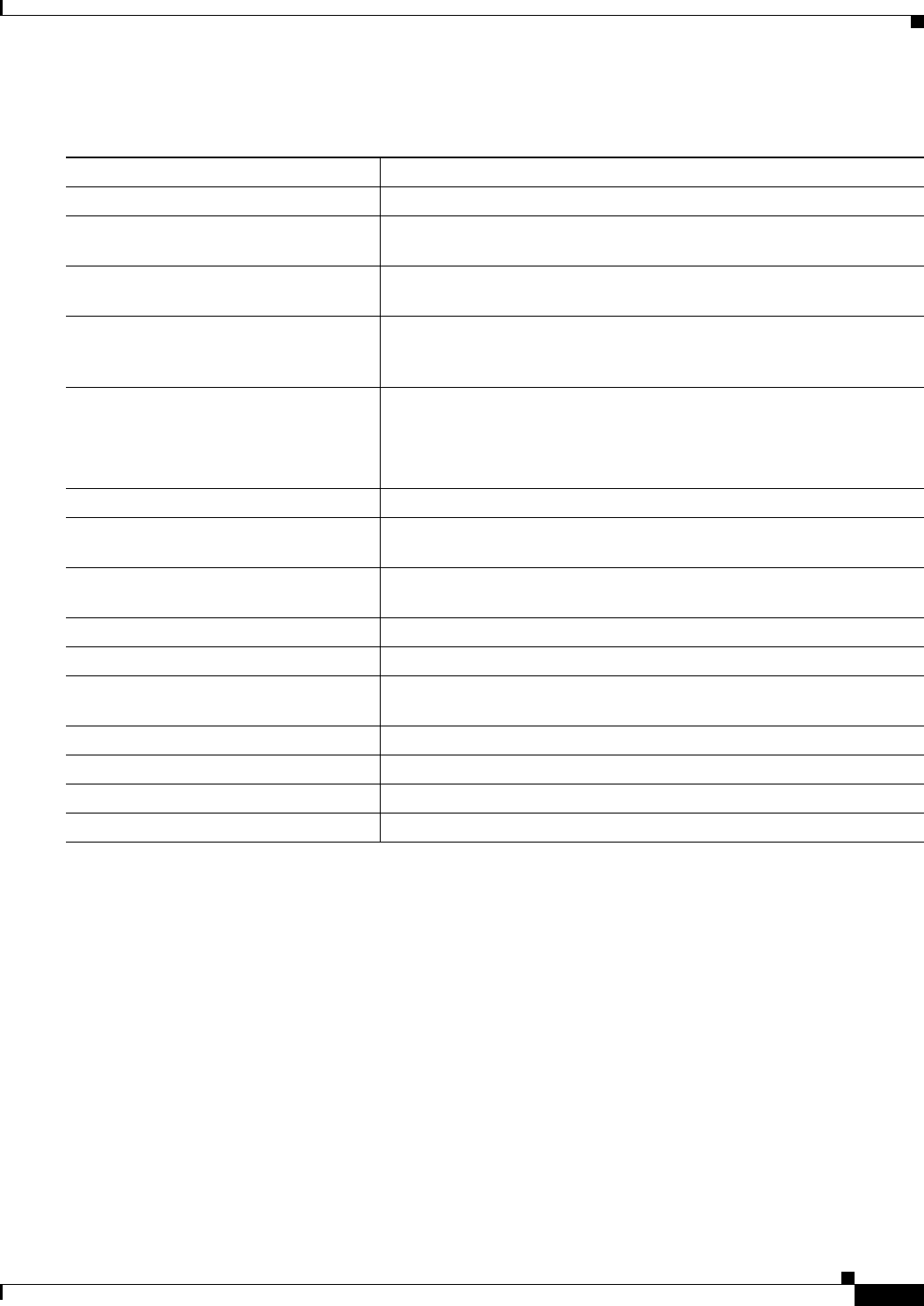
30-49
Cisco ME 3400 Ethernet Access Switch Software Configuration Guide
78-17058-01
Chapter 30 Configuring QoS
Configuring QoS
Beginning in privileged EXEC mode, follow these steps to configure a strict priority queue:
After you have created an output policy map, you attach it to an egress port. See the “Attaching a Traffic
Policy to an Interface” section on page 30-35.
Use the no form of the appropriate command to delete an existing policy map or class map or to cancel
strict priority queuing for the priority class or the bandwidth setting for the other classes.
Command Purpose
Step 1
configure terminal Enter global configuration mode.
Step 2
class-map class-map-name Create classes for three egress queues. Enter match conditions
classification for each class.
Step 3
policy-map policy-map-name Create a policy map by entering the policy map name, and enter
policy-map configuration mode.
Step 4
class class-map-name Enter the name of the priority class (created by using the class-map
global configuration command), and enter policy-map class
configuration mode for the priority class.
Step 5
priority Set the strict scheduling priority for this class.
Note Only one unique class map on the switch can be associated with
a priority command. You cannot configure priority along with
any other queuing action (bandwidth or shape average).
Step 6
exit Exit policy-map class configuration mode for the priority class.
Step 7
class class-map-name Enter the name of a nonpriority class, and enter policy-map class
configuration mode for that class.
Step 8
bandwidth remaining percent value Set output bandwidth limits for the policy-map class as a percentage of
the remaining bandwidth. The range is 1 to 100 percent.
Step 9
exit Exit policy-map class configuration mode for the class
Step 10
exit Return to global configuration mode.
Step 11
interface interface-id Enter interface configuration mode for the interface to which you want to
attach the policy.
Step 12
service-policy output policy-map-name Attach the policy map (created in Step 3) to the egress interface.
Step 13
end Return to privileged EXEC mode.
Step 14
show policy-map Verify your entries.
Step 15
copy running-config startup-config (Optional) Save your entries in the configuration file.


















