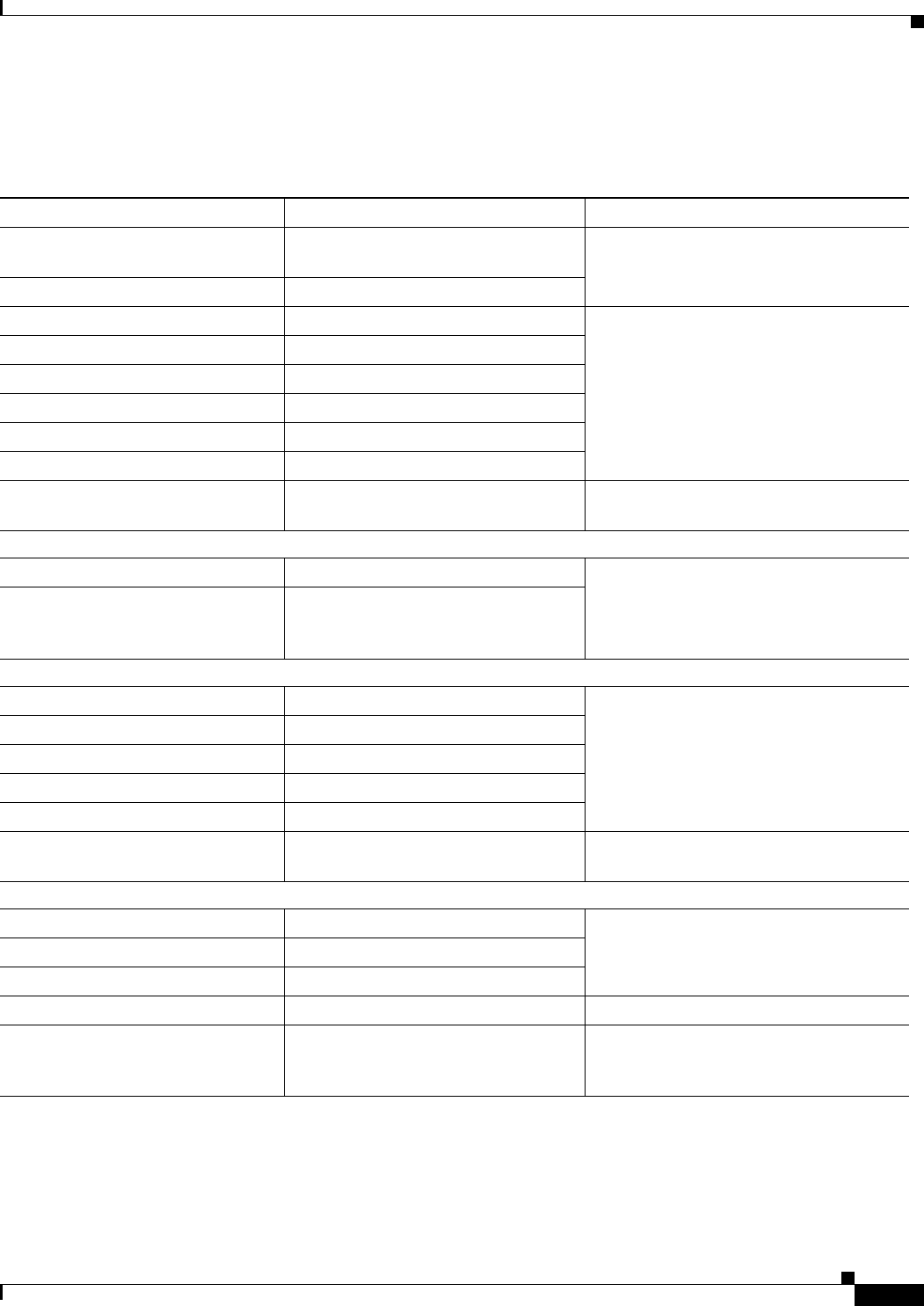
1-9
Cisco ME 3400 Ethernet Access Switch Software Configuration Guide
78-17058-01
Chapter 1 Overview
Default Settings After Initial Switch Configuration
If you do not configure the switch at all, the Cisc0 ME 3400 switch operates with the default settings
shown in Table 1-1.
Table 1-1 Default Settings After Initial Switch Configuration
Feature Default Setting More information in...
Switch IP address, subnet mask, and
default gateway
0.0.0.0 Chapter 3, “Assigning the Switch IP
Address and Default Gateway”
Domain name None
Passwords None defined Chapter 5, “Administering the Switch”
TACACS+ Disabled
RADIUS Disabled
System name and prompt Switch
NTP Enabled
DNS Enabled
IEEE 802.1x Disabled Chapter 8, “Configuring IEEE 802.1x
Port-Based Authentication”
DHCP
•
DHCP client Enabled Chapter 3, “Assigning the Switch IP
Address and Default Gateway”
Chapter 18, “Configuring DHCP Features
and IP Source Guard”
• DHCP relay agent Enabled (if the device is acting as a
DHCP relay agent and is configured
and enabled)
Port parameters
• Operating mode Layer 2 (switchport) Chapter 9, “Configuring Interface
Characteristics”
• Port enable state Enabled NNIs; disabled UNIs
• Interface speed and duplex mode Autonegotiate
• Auto-MDIX Enabled
• Flow control Off
Command Macros None configured Chapter 10, “Configuring Command
Macros”
VLANs
• Default VLAN VLAN 1 Chapter 11, “Configuring VLANs”
• VLAN interface mode Access
• VLAN type UNI isolated
• Private VLANs None configured Chapter 12, “Configuring Private VLANs”
Dynamic ARP inspection (requires
metro IP access or metro access
image)
Disabled on all VLANs Chapter 19, “Configuring Dynamic ARP
Inspection”


















