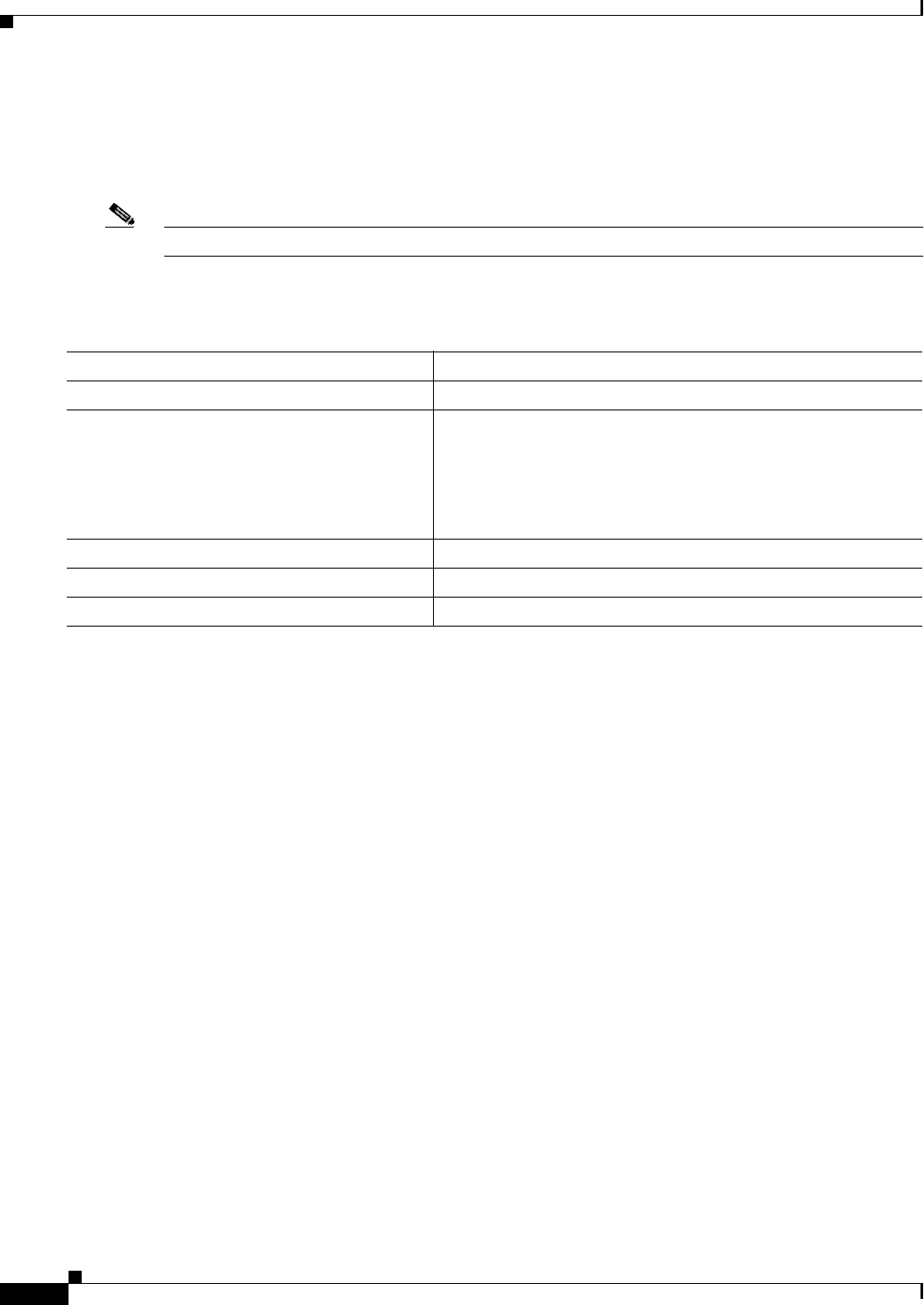
20-8
Cisco ME 3400 Ethernet Access Switch Software Configuration Guide
78-17058-01
Chapter 20 Configuring IGMP Snooping and MVR
Configuring IGMP Snooping
Configuring a Multicast Router Port
To add a multicast router port (add a static connection to a multicast router), use the ip igmp snooping
vlan mrouter global configuration command on the switch.
Note Static connections to multicast routers are supported only on switch ports.
Beginning in privileged EXEC mode, follow these steps to enable a static connection to a multicast
router:
To remove a multicast router port from the VLAN, use the no ip igmp snooping vlan vlan-id mrouter
interface interface-id global configuration command.
This example shows how to enable a static connection to a multicast router:
Switch# configure terminal
Switch(config)# ip igmp snooping vlan 200 mrouter interface gigabitethernet0/2
Switch(config)# end
Configuring a Host Statically to Join a Group
Hosts or Layer 2 ports normally join multicast groups dynamically, but you can also statically configure
a host on an interface.
Command Purpose
Step 1
configure terminal Enter global configuration mode.
Step 2
ip igmp snooping vlan vlan-id mrouter
interface interface-id
Specify the multicast router VLAN ID and the interface to the
multicast router.
• The VLAN ID range is 1 to 1001 and 1006 to 4094.
• The interface can be a physical interface or a port channel.
The port-channel range is 1 to 48.
Step 3
end Return to privileged EXEC mode.
Step 4
show ip igmp snooping mrouter [vlan vlan-id] Verify that IGMP snooping is enabled on the VLAN interface.
Step 5
copy running-config startup-config (Optional) Save your entries in the configuration file.


















