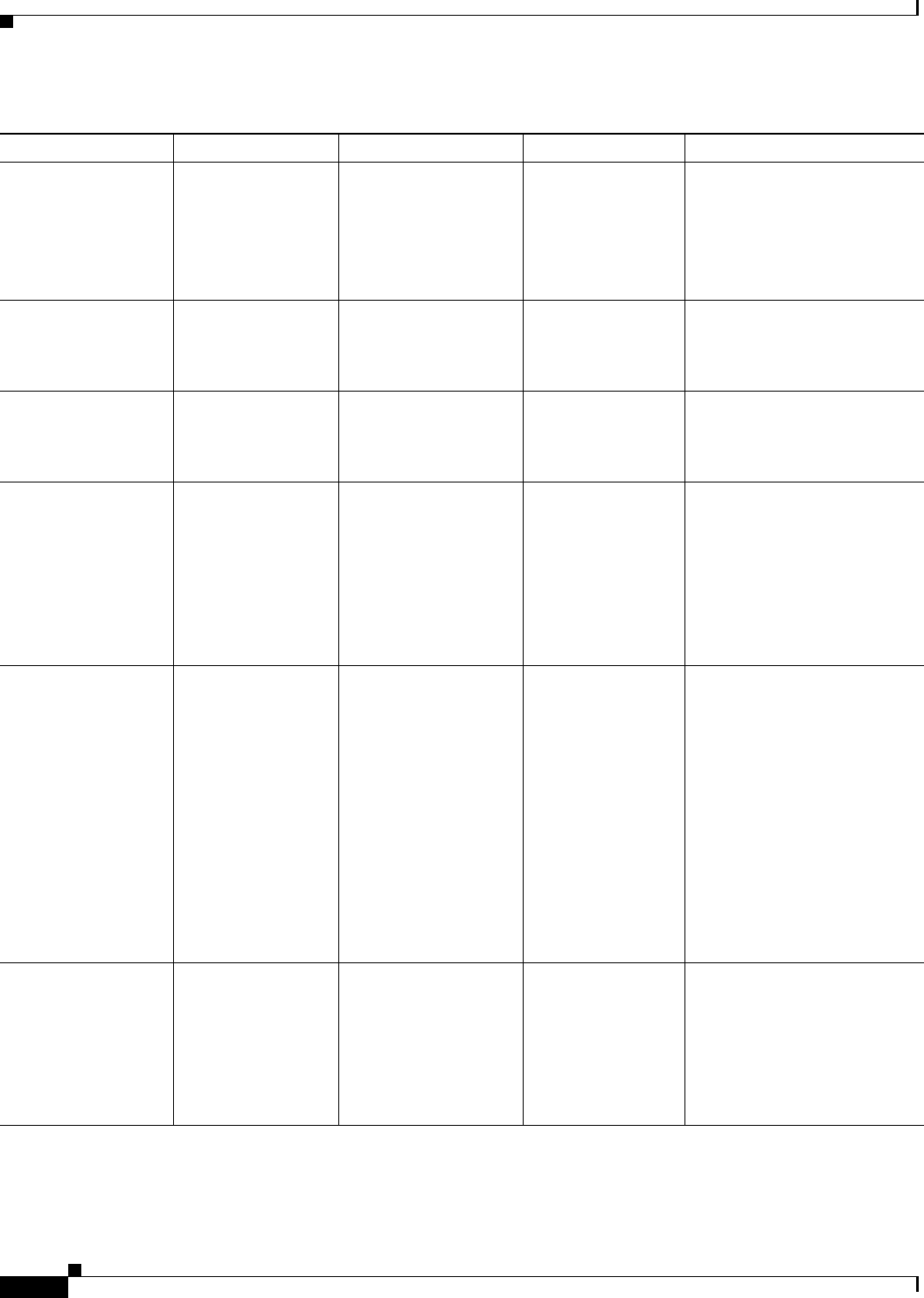
2-2
Cisco ME 3400 Ethernet Access Switch Software Configuration Guide
78-17058-01
Chapter 2 Using the Command-Line Interface
Understanding Command Modes
For more detailed information on the command modes, see the command reference guide for this release.
Table 2-1 Command Mode Summary
Mode Access Method Prompt Exit Method About This Mode
User EXEC Begin a session with
your switch.
Switch>
Enter logout or
quit.
Use this mode to
• Change terminal settings.
• Perform basic tests.
• Display system
information.
Privileged EXEC While in user EXEC
mode, enter the
enable command.
Switch#
Enter disable to
exit.
Use this mode to verify
commands that you have
entered. Use a password to
protect access to this mode.
Global configuration While in privileged
EXEC mode, enter
the configure
command.
Switch(config)#
To exit to privileged
EXEC mode, enter
exit or end, or press
Ctrl-Z.
Use this mode to configure
parameters that apply to the
entire switch.
VLAN configuration While in global
configuration mode,
enter the
vlan vlan-id
command.
Switch(config-vlan)#
To exit to global
configuration mode,
enter the exit
command.
To return to
privileged EXEC
mode, press Ctrl-Z
or enter end.
Use this mode to configure
VLAN parameters.
Interface
configuration
While in global
configuration mode,
enter the interface
command (with a
specific interface).
Switch(config-if)#
To exit to global
configuration mode,
enter exit.
To return to
privileged EXEC
mode, press Ctrl-Z
or enter end.
Use this mode to configure
parameters for the Ethernet
ports.
For information about defining
interfaces, see the “Using
Interface Configuration Mode”
section on page 9-7.
To configure multiple
interfaces with the same
parameters, see the
“Configuring a Range of
Interfaces” section on
page 9-8.
Line configuration While in global
configuration mode,
specify a line with
the line vty or line
console command.
Switch(config-line)#
To exit to global
configuration mode,
enter exit.
To return to
privileged EXEC
mode, press Ctrl-Z
or enter end.
Use this mode to configure
parameters for the terminal
line.


















