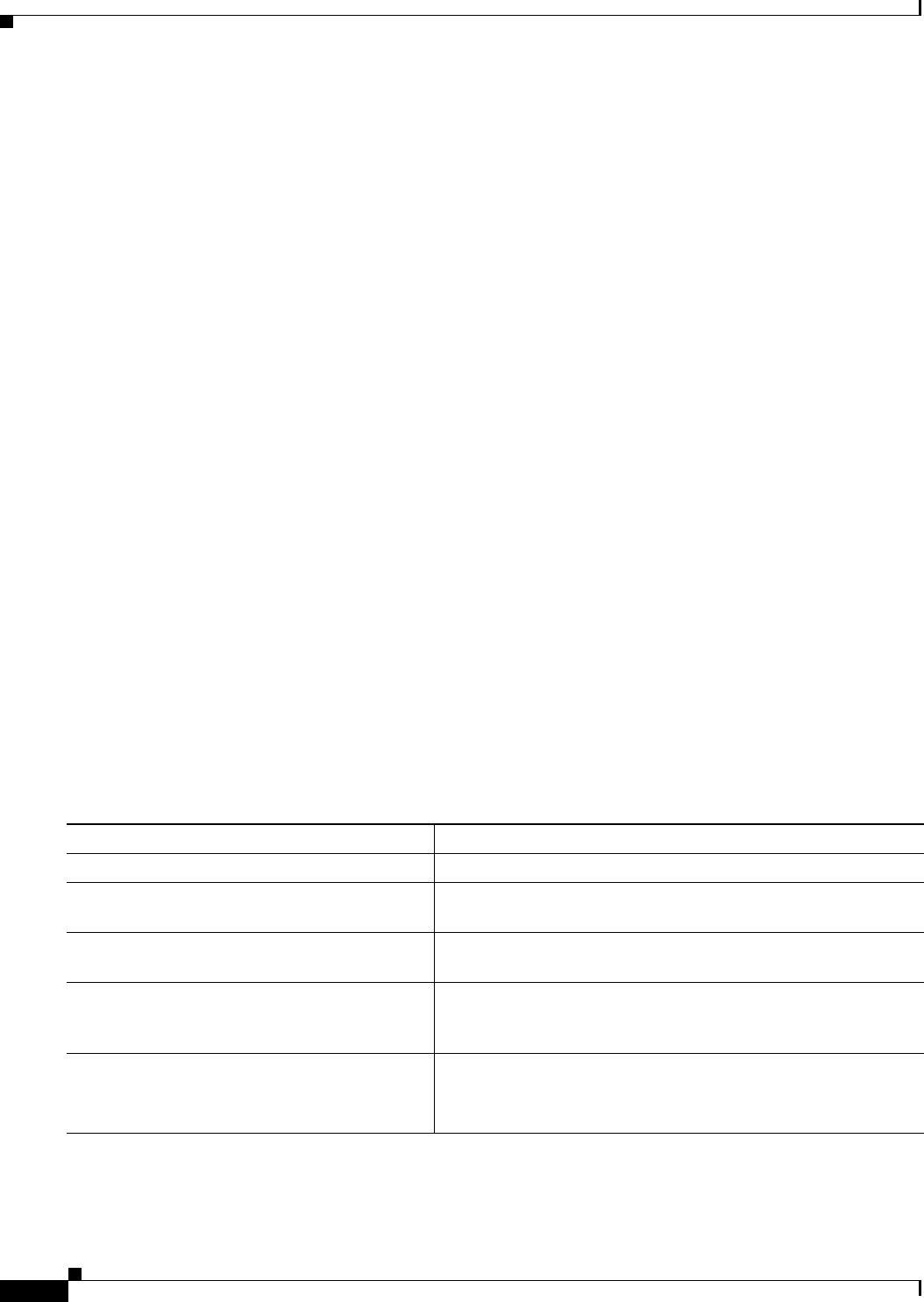
30-50
Cisco ME 3400 Ethernet Access Switch Software Configuration Guide
78-17058-01
Chapter 30 Configuring QoS
Configuring QoS
This example shows how to configure the class out-class1 as a strict priority queue so that all packets in
that class are sent before any other class of traffic. Other traffic queues are configured so that out-class-2
gets 50 percent of the remaining bandwidth and out-class3 gets 20 percent of the remaining bandwidth.
The class class-default receives the remaining 30 percent with no guarantees.
Switch(config)# policy-map policy1
Switch(config-pmap)# class out-class1
Switch(config-pmap-c)# priority
Switch(config-pmap-c)# exit
Switch(config-pmap)# class out-class2
Switch(config-pmap-c)# bandwidth remaining percent 50
Switch(config-pmap-c)# exit
Switch(config-pmap)# class out-class3
Switch(config-pmap-c)# bandwidth remaining percent 20
Switch(config-pmap-c)# exit
Switch(config-pmap)# exit
Switch(config)# interface gigabitethernet0/1
Switch(config-if)# service-policy output policy1
Switch(config-if)# exit
Configuring Priority With Police
You can use the priority with police feature and configure an unconditional priority policer to limit the
bandwidth used by the priority queue and allocate bandwidth or shape other queues. Follow these
guidelines when configuring priority with police:
• You cannot configure a policer committed burst size for an unconditional priority policer even
though the keyword is visible in the CLI help. Any configured burst size is ignored when you try to
attach the output service policy.
• The allowed police rate range is 64000 to 1000000000 bps, even though the range that appears in
the CLI help is 8000 to 1000000000. You cannot attach an output service policy with an out-of-range
rate.
• You cannot configure priority with policing for a traffic class when bandwidth remaining percent
is configured for another class in the same output policy map.
Beginning in privileged EXEC mode, follow these steps to configure priority with police:
Command Purpose
Step 1
configure terminal Enter global configuration mode.
Step 2
class-map class-map-name Create classes for three egress queues. Enter match conditions
classification for each class.
Step 3
policy-map policy-map-name Create a policy map by entering the policy map name, and enter
policy-map configuration mode.
Step 4
class class-map-name Enter the name of the priority class (created by using the
class-map global configuration command), and enter policy-map
class configuration mode for the priority class.
Step 5
priority Configure this class as the priority class.
Note Only one unique class map on the switch can be
associated with a priority command.


















