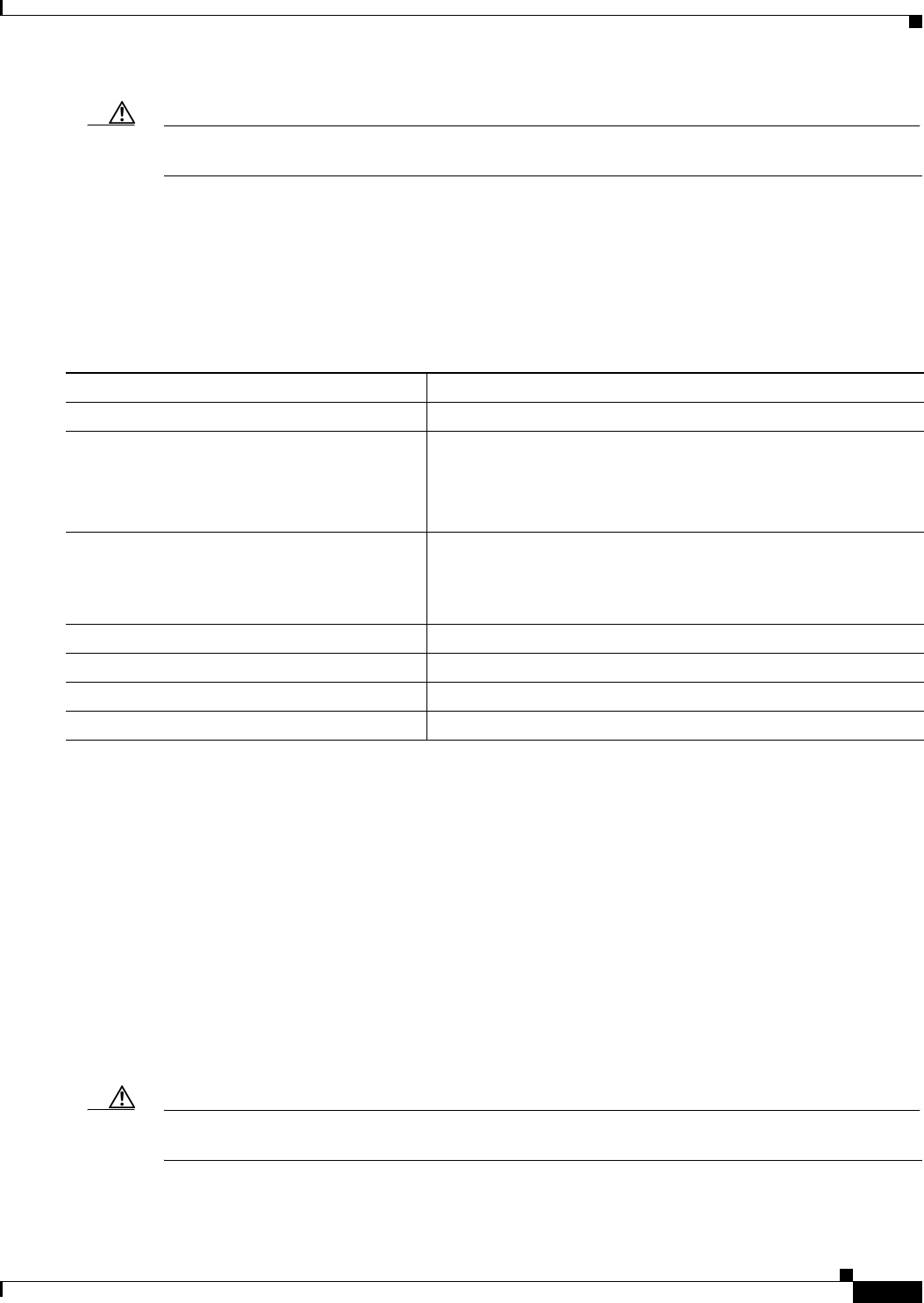
16-7
Cisco ME 3400 Ethernet Access Switch Software Configuration Guide
78-17058-01
Chapter 16 Configuring Optional Spanning-Tree Features
Configuring Optional Spanning-Tree Features
Caution Configure Port Fast only on NNIs that connect to end stations; otherwise, an accidental topology loop
could cause a data packet loop and disrupt switch and network operation.
You also can use the spanning-tree bpduguard enable interface configuration command to enable
BPDU guard on any NNI without also enabling the Port Fast feature. When the interface receives a
BPDU, it is put in the error-disabled state.
You can enable the BPDU guard feature if your switch is running PVST+, rapid PVST+, or MSTP.
Beginning in privileged EXEC mode, follow these steps to globally enable the BPDU guard feature. This
procedure is optional.
To disable BPDU guard, use the no spanning-tree portfast bpduguard default global configuration
command.
You can override the setting of the no spanning-tree portfast bpduguard default global configuration
command by using the spanning-tree bpduguard enable interface configuration command on an NNI.
Enabling BPDU Filtering
When you globally enable BPDU filtering on Port Fast-enabled NNIs, it prevents interfaces that are in
a Port Fast-operational state from sending or receiving BPDUs. The interfaces still send a few BPDUs
at link-up before the switch begins to filter outbound BPDUs. You should globally enable BPDU filtering
on a switch so that hosts connected to these interfaces do not receive BPDUs. If a BPDU is received on
a Port Fast-enabled NNI, the interface loses its Port Fast-operational status, and BPDU filtering is
disabled.
Caution Configure Port Fast only on NNIs that connect to end stations; otherwise, an accidental topology loop
could cause a data packet loop and disrupt switch and network operation.
Command Purpose
Step 1
configure terminal Enter global configuration mode.
Step 2
spanning-tree portfast bpduguard default Globally enable BPDU guard. (By default, BPDU guard is
disabled.)
Note Globally enabling BPDU guard enables it only on NNIs;
the command has no effect on UNIs.
Step 3
interface interface-id Specify the interface connected to an end station, and enter
interface configuration mode. If the interface is not an NNI, you
must enter the port-type nni interface configuration command
before enabling Port Fast.
Step 4
spanning-tree portfast Enable the Port Fast feature.
Step 5
end Return to privileged EXEC mode.
Step 6
show running-config Verify your entries.
Step 7
copy running-config startup-config (Optional) Save your entries in the configuration file.


















