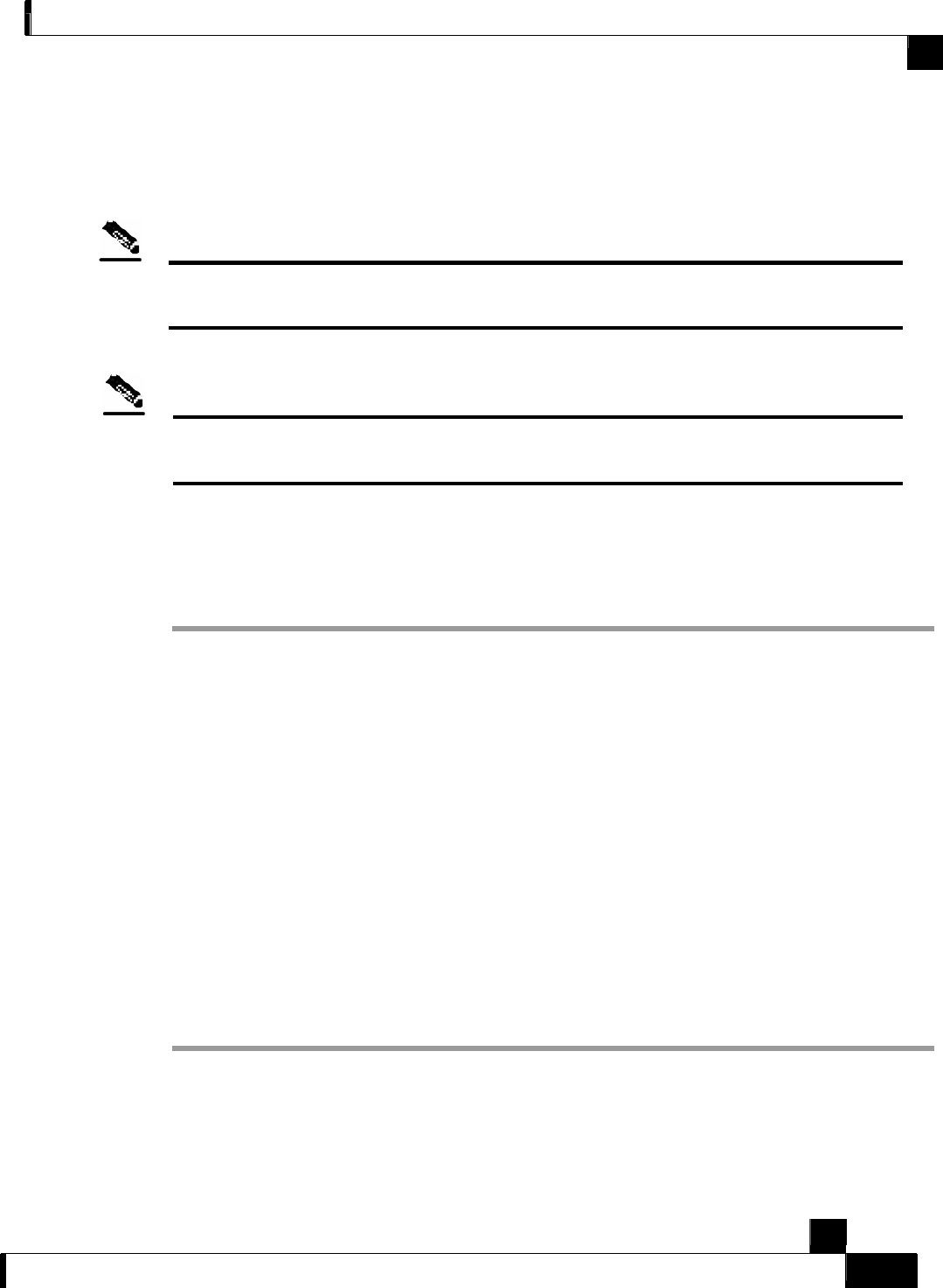
Chapter 6 Cabling the Line Ports and Completing the Installation
Connecting the line ports to the network
SCE 2000 4xGBE Installation and Configuration Guide
OL-7824-02 6-7
Configuring the GBE Interface Parameters
By default, the SCE 2000 GBE line interface ports are configured with auto-negotiation disabled.
The procedure for enabling auto-negotiation for the GBE line interface ports is explained in the
following section.
Note
Auto-negotiation must be disabled when the SCE 2000 is deployed via an external optical splitter
(receive-only topology)
.
Note
If you change any parameters, you must save the new configuration settings.
Type copy running-config startup-config, and press Enter
Configuring GigabitEthernet Auto-Negotiation
To configure GBE auto-negotiation for a specified GBE port interface, complete the following
steps:
Step 1 To enter the Global Configuration Mode, at the SCE 2000# prompt, type configure, and
press Enter.
The SCE 2000(config)# prompt appears.
Step 2
To enter the desired GBE port interface, type interface GigabitEthernet
0/portnumber, and press Enter, where portnumber is the number of the selected
port (1-4).
The SCE 2000(config if)# prompt appears.
Step 3
Type auto-negotiate and press Enter.
The SCE 2000(config if)# prompt appears.
Step 4
To return to Global Configuration Mode, type exit and press Enter.
The SCE 2000(config)# prompt appears.
Repeat this procedure to configure auto-negotiation for the other GBE port interfaces as needed.


















