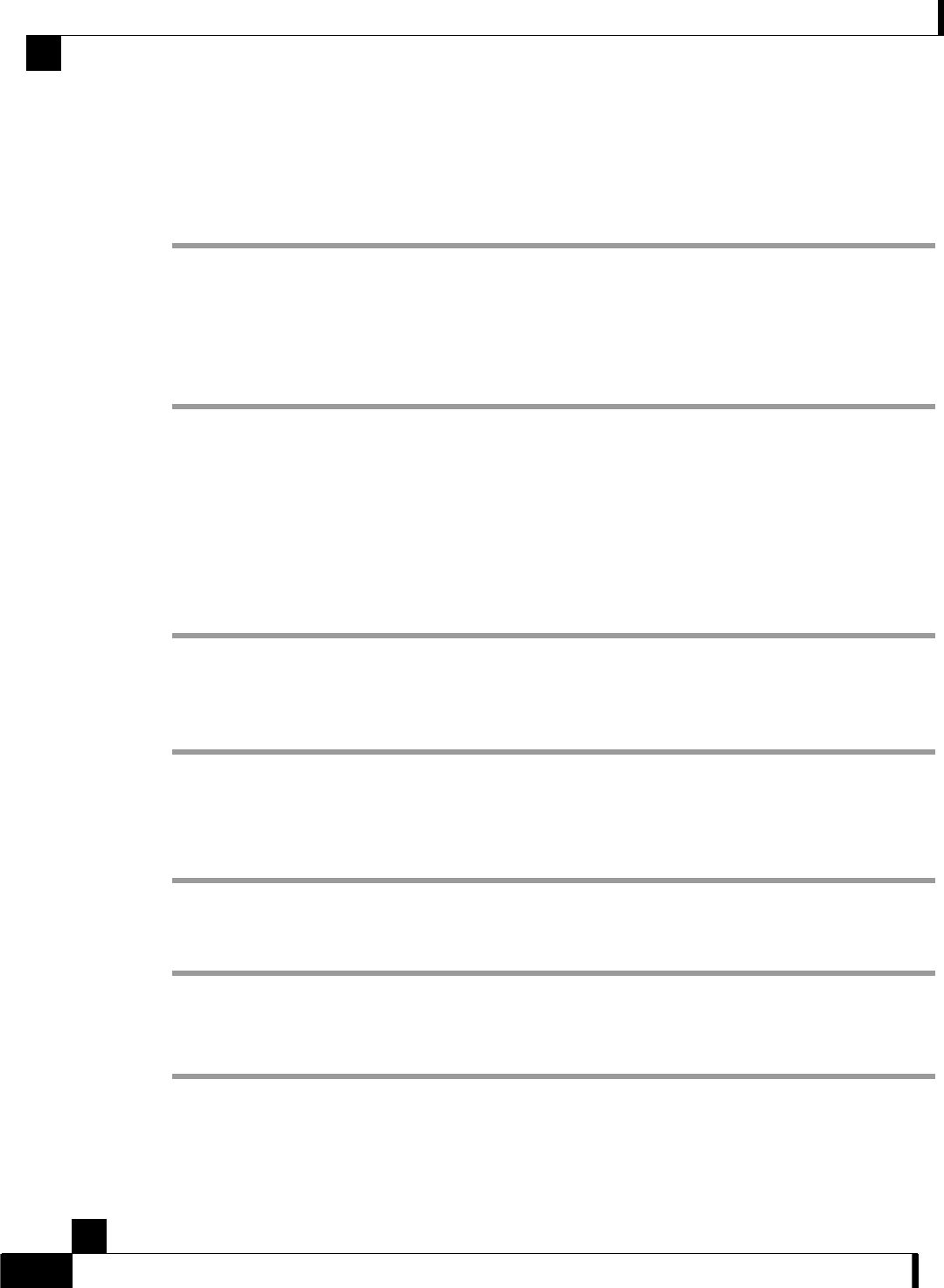
Chapter 8 Troubleshooting
Troubleshooting Overview
SCE 2000 4xGBE Installation and Configuration Guide
8-6 OL-7824-02
Clearing the User Log
You can clear the contents of the user log at any time. It is recommended that a copy be made
before the log is cleared.
To clear the user log, complete the following steps:
Step 1 From the SCE 2000# prompt, type clear logger device user-file-log and press Enter.
Step 2 The system asks Are you sure?
Step 3 Type Y and press Enter.
The SCE 2000# prompt appears.
Viewing the User Log Counters
There are two types of log counters:
• User log counters: count the number of system events logged since the last reboot.
• Non-volatile counters: are not cleared during boot time
To view the user log counters for the current session, complete the following steps:
Step 1 From the SCE 2000# prompt, type show logger device user-file-log
counters and press Enter.
The logger lines information appears, followed by the SCE 2000# prompt.
To view the non-volatile logger counters for both the User log file and the debug log file,
complete the following steps:
Step 1 From the SCE 2000# prompt, type show logger nv-counters and press Enter.
The non-volatile log counter information appears, followed by the SCE 2000# prompt.
To view the non-volatile counter for the user-file-log only, complete the following steps:
Step 1 From the SCE 2000# prompt, type show logger device user-file-log
nv-counters and press Enter.
The user-file-log non-volatile log counter information appears, followed by the SCE 2000# prompt.


















