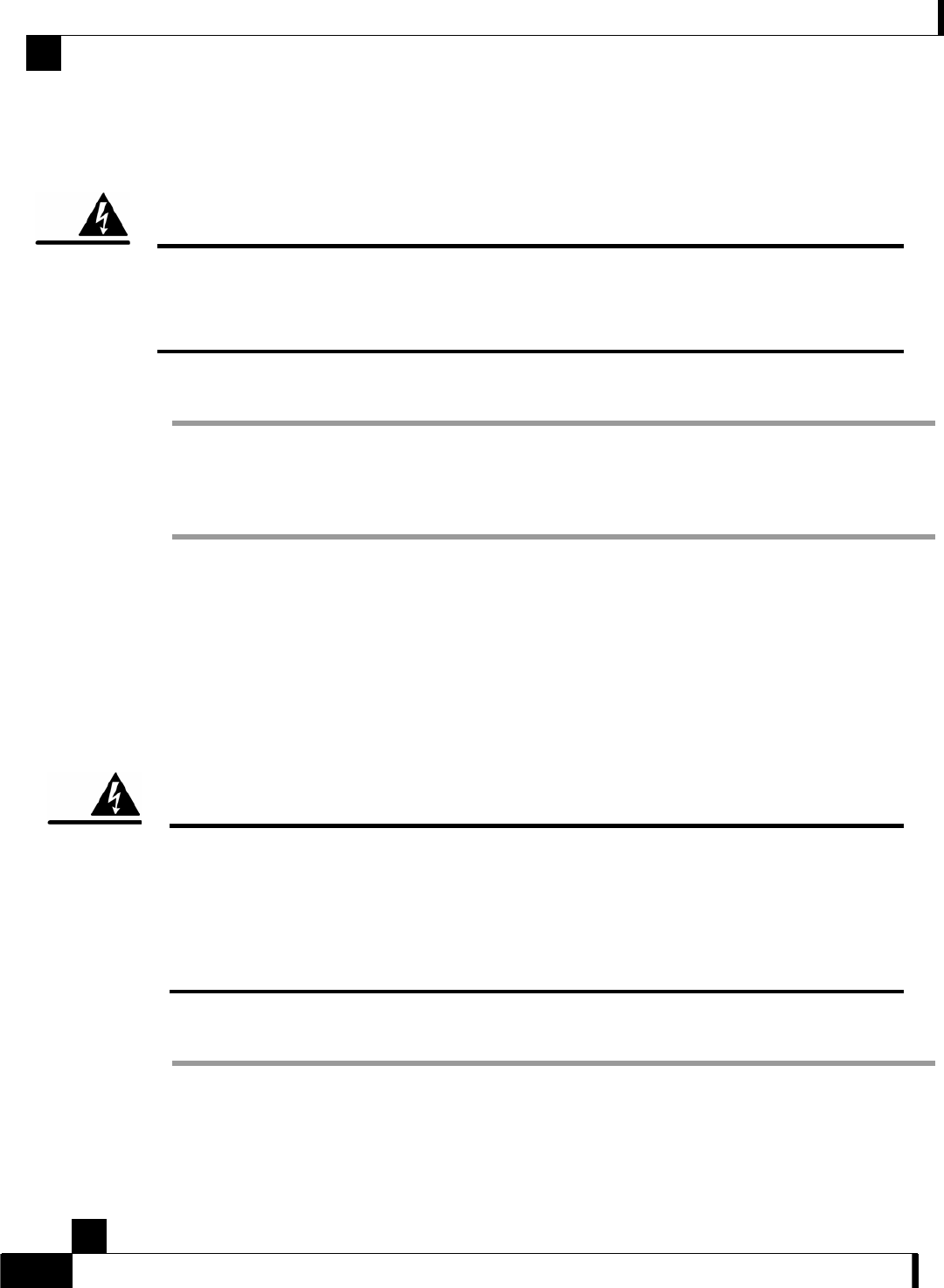
Chapter 4 Installation and Maintenance
Removing and Replacing a Power Supply Unit
SCE 2000 4xGBE Installation and Configuration Guide
4-20 OL-7824-02
Powering Down an AC-Input Power Supply
To power down an AC-input power supply to the SCE 2000 platform, complete the following
steps:
Warning
Make sure that the power supply unit is switched off before replacing a power supply unit (NO hot-
swap).
Note that one AC-input power supply can be running when the other power supply is being removed or
replaced.
Step 1 Place the on/off switch on the AC-input power supply in the OFF ({) position.
Step 2 Observe that the corresponding Power LED on the front panel turns off.
Step 3 Remove the cable from the AC-input power receptacle
This completes the procedure for powering down an AC-input power supply unit on a SCE 2000
platform. Proceed to Removing the Power Supply Unit (on page 4-21).
Powering Down a DC-Input Power Supply Unit and Removing the
DC-Input Leads
To power down a DC-input power supply to the SCE 2000 platform, complete the following
steps:
Warning
Before completing any of the following steps, and to prevent short-circuit or shock hazards, ensure that
power is removed from the DC circuit. To ensure that all power to the power supply unit is OFF, locate
the circuit breaker on the panel board that services the DC circuit, switch the circuit breaker to the OFF
position, and tape the switch handle of the circuit breaker in the OFF position.
Note that the power to the relevant power supply unit should be off, not necessarily all power to the
SCE 2000 platform. One DC-input power supply can be running when the other power supply is being
removed or replaced.
Step 1 Place the on/off switch on the DC-input power supply in the OFF ({) position.
Step 2 Make sure that that power is removed from the DC circuit by turning off the circuit
breaker or switch providing power to the DC-input power supply.
Step 3 Observe that the corresponding Power LED on the front panel turns off.


















