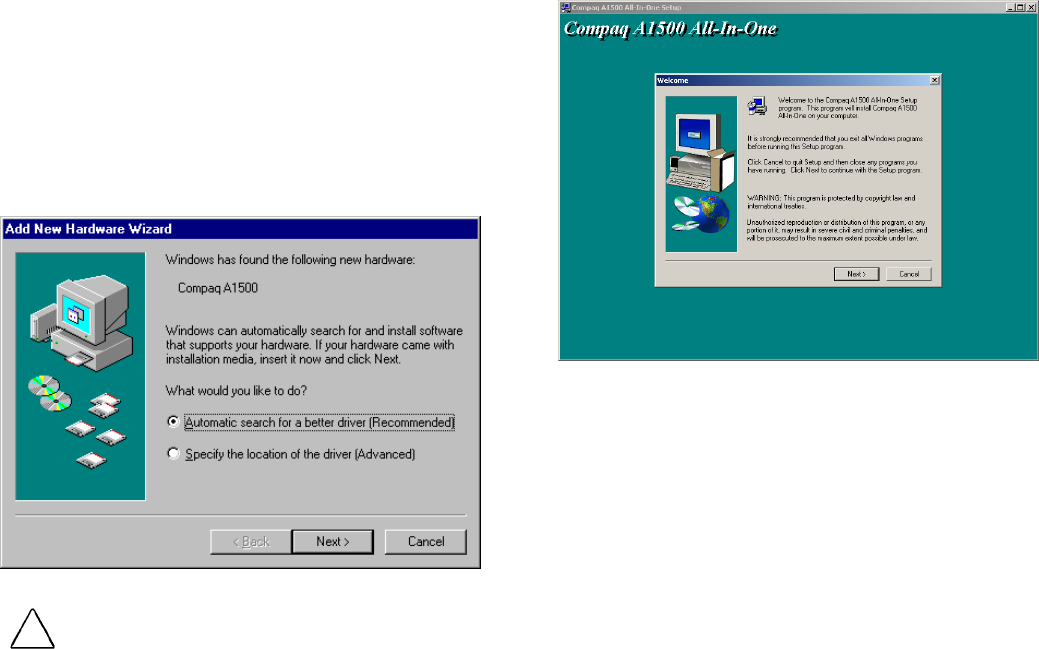
10
Installing the Software
Before you start, make sure your computer meets or
exceeds the system requirements for the drivers and
application programs you want to install. See “System
Requirements” listed above.
To install the Compaq A1500 software
1. Turn on your computer and let it complete its
start up into Windows.
2. Plug in the A1500 power cable, then connect
the USB cable to the PC.
3. Windows then detects new hardware.
!
IMPORTANT: For proper software installation, you MUST cancel the
Add New Hardware wizard!
Windows detects that you have installed the
Compaq A1500 and asks you for the Driver disk.
Select the Cancel button on the above dialog. If you
are starting Windows for the first time, Windows
asks you to select a printer. Again, select Cancel.
4. Put the CD in the CD-ROM drive. The
installation will start after a short period of
time.
If the CD does not run automatically, you will need
to start it yourself:
Click Start
Run.
Type x:\setup.exe
(where x is the drive letter for your CD-ROM
drive)
Click OK.
5. When the A1500 setup screen appears, follow
the on-screen instructions to complete the
software installation.


















