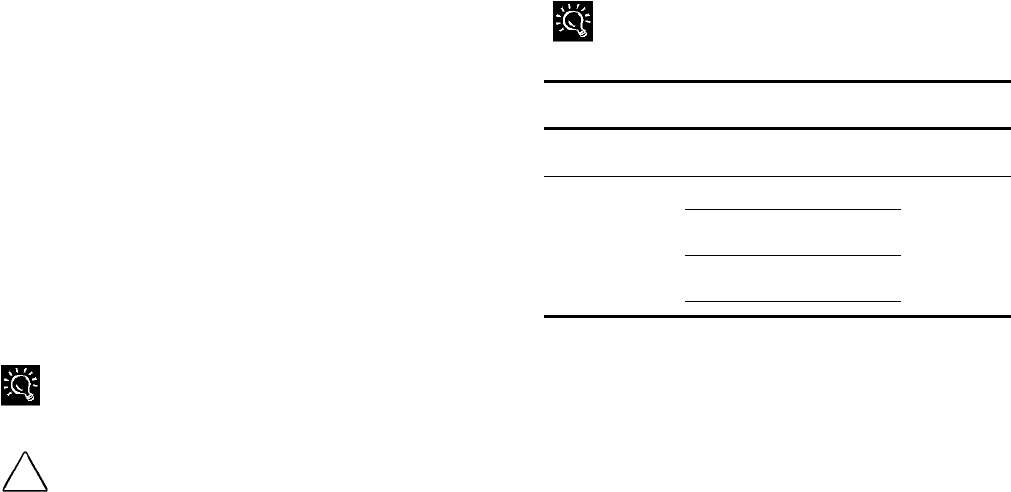
1
Using This Guide
Text Conventions in This Guide
The examples below identify and explain specially
formatted text that is used throughout this guide.
• The names of your keyboard keys, A1500
control panel buttons, and certain software
instructions appear in a bold type. For example,
Home, End, Tab, Start, Setup, or Cancel.
• Some keys must be pressed at the same time to
perform a task. We show this with the key names
and the plus (+) symbol; for example, Ctrl+Home.
• When we discuss hard drives and diskette drives,
we use capital letters to identify the drives; for
example, drive A.
• Software is stored in directories on the hard
drive. These directories are called folders. We
also show them in capital letters, for example,
MY FOLDER.
• Sometimes, you will need to type information
and press the Enter key. You will be told to
“enter” this information.
• Sometimes, you will need to type information
without pressing the Enter key. You will be
asked to "type" this information.
• Sometimes you will enter a command into a text
box. This is similar to older operating systems.
We show these commands in lower case and
bold type; for example, install or a:\install.
Special Messages
The following words and symbols have special
meaning in this guide:
Text set off in this manner presents specific instructions,
commentary, sidelights, or interesting points of information.
!
CAUTION: Text set off in this matter indicates that failure to follow
directions could result in equipment damage or loss of information.
Locating Help
Compaq provides you with several resources to help
you learn about your Compaq A1500. A few of these
resources are:
Basic Troubleshooting
The Basic Troubleshooting chapter of this guide shows
how to fix many common All-In-One related issues.
Index
Look for specific topics in the index at the end of this
guide. Look for a topic by name, such as “printer” or,
try looking for the action word, such as "printing a
file."
Service and Support
If you need further technical support, you can contact
Compaq using our Internet site, or by telephoning one
of our technical support centers. Our web site is
located at
www.compaq.com
Compaq's Technical Support telephone numbers, by
region, are located in the Limited Warranty Statement.
Be sure you know the serial number for your A1500 before you call
technical support. The serial number is located on the rear of the
machine. Write this number below for future use.
Model and Serial Numbers
Model Number:
A1500
Serial Number:
Purchase Date:
Store Name:
Getting Additional Help
Application Help
Many software programs or applications have Help
files. To access Help for a specific application, you
need to be using that program. Click Help on the menu
bar, or press the F1 key.


















