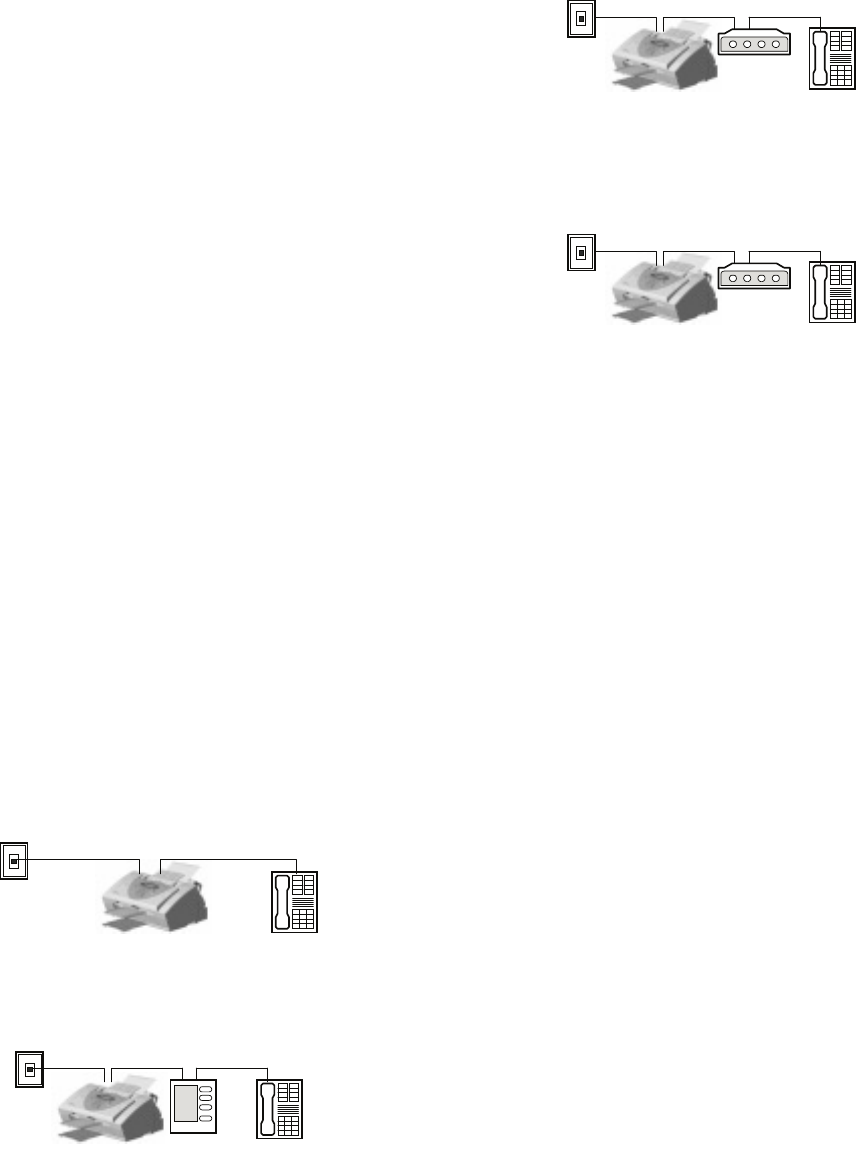
52
DRPD
The recommendations above for connecting additional
devices still apply if using Distinctive Ring Pattern
Detection (DRPD). The A1500 will only pick up calls
made to the telephone number that has the Ring
Pattern that it has learned. DRPD setup instructions
may be found in the “Receiving Automatically in
DRPD Mode” section of the Faxing chapter.
Connecting and Configuring Equipment
Deciding how to connect and configure equipment
depends on the number of lines available and the
intended usage. The main functions are:
• Fax
• Audio (including answering machines and voice
messaging systems)
• Internet (includes data or bulletin board link)
If you only have a single line, then only one of these
functions can be active at any one time.
If you have more than one line, then it may be
advantageous to dedicate a line to a specific function.
For example, with two telephone lines you can fax and
browse the Internet at the same time.
Devices and Connections
This section describes four ways to connect the A1500
to a single telephone line with other equipment.
Additional equipment connected to other lines is not
shown.
Find the Diagram that shows the devices that you wish
to connect to the same telephone line.
A. A1500 and Telephone (optional)
Telephone
Telephone
Wall Jack
B. A1500 Answering Machine and Telephone
Telephone
Telephone
Wall Jack
Answering
machine
C. A1500 Computer Modem (internal or external) and
Telephone
Telephone
Telephone
Wall Jack
PC Modem
D. A1500, Computer Modem, Answering Machine and
Telephone
Telephone
Telephone
Wall Jack
PC Modem
Sections A, B, C, or D that follow describe the Fax
Receive Mode options on the A1500 necessary to get
your desired functionality.
Changing A1500 FAX RECEIVE MODE
Set up as described in the “Control Panel Setup
Button” section of the Common Procedures chapter.


















