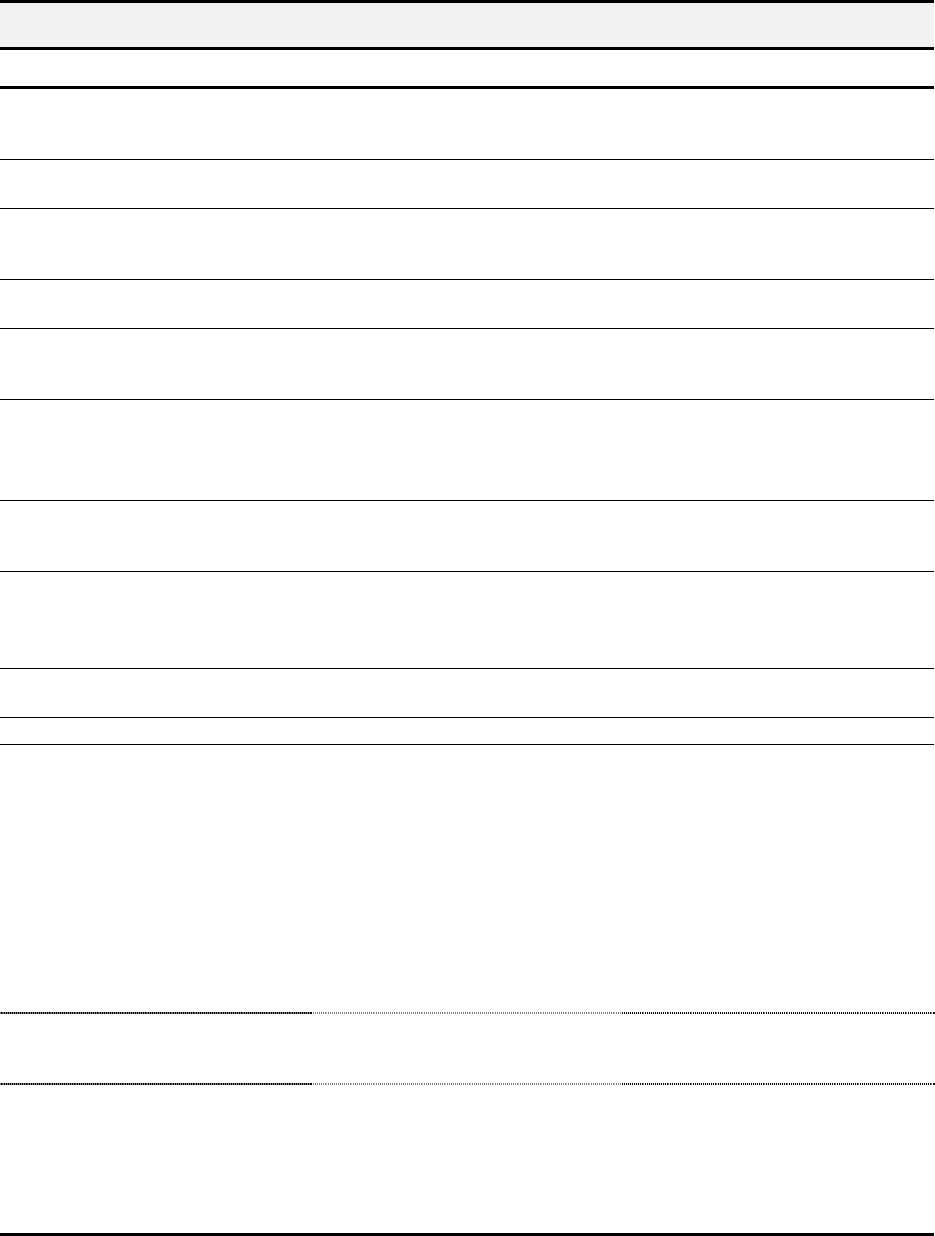
57
Fax Messages
SYMPTOM/MESSAGE CAUSE SOLUTION
“ENTER FAX NUMBER TO DIAL" with
beep warning tone and return to READY
state.
An attempt to send a fax without entering a
fax number.
Enter a fax number before sending a fax.
“LOAD DOCUMENT" with beep warning
tone and return to READY state.
An attempt to start a fax operation before
loading the document.
Load the document to be copied before
pressing START.
“RESOURCE BUSY, TRY LATER” with
beep warning tone and return to prior state.
Tried to fax a document with MEMORY
XMIT OFF while another fax operation is
happening.
Wait for the current fax operation to
complete.
“CLR DOCUMENT JAM” A document jam or very long document was
scanned.
Open the cover and remove document or
jam.
“DOCUMENT OUT, PLEASE WAIT” Pressing STOP after document is loaded. Wait for all document(s) in the document
input tray to be fed to the document exit
tray.
“FAX SPEED # ?
UNDEFINED”
beep warning tone and return to READY
state.
Entered a number of an unassigned Speed
Send.
Enter an assigned Speed Send number.
Use the A1500 Settings Utility to set up
Speed Send numbers.
Display “MEMORY FULL!” and returns to
READY state
Memory Full occurred while scanning the
first page of a document.
Wait for memory to become available, then
try again or Turn Memory XMIT off from
SETUP or A1500 Settings Utility.
“MEMORY FULL, TO CONTINUE, START “ Memory Full occurred after the first page of
a document has been scanned into
memory.
Press START and the A1500 will send
completely stored pages. Current and
remaining pages will not be sent.
Pressing STOP/CLEAR will cancel the job.
“NO LINE CONNECTION”, beep warning
tone and return to READY state.
Phone line disconnected while trying to
send a fax.
Check the phone line connection.
“STOP PRESSED, PLEASE WAIT” STOP key pressed during fax transmission. Wait for the fax job to be terminated.
“CHANGE BLACK INK
MEMORY TO PRINT”
Smart Ink has determined that the ink
cartridge is empty. An incoming FAX has
been saved to memory.
Faxes will continue to be received to
memory (until full). Replace Black ink
cartridge to print out received faxes.
Replacing the Black ink cartridge and
selecting NEW BLACK CARTRIDGE will
reset the ink counting system. (Note that if
you keep the old cartridge installed and tell
the system you have installed new
cartridges you may get some more pages
printed but you will defeat the ink
management system and may lose
incoming faxes.)
“MEMORY FULL!” The memory becomes full while receiving a
fax. The A1500 will print out (or save to
memory) the received pages.
Sending station should see a transmission
error and re-send the fax.
"PC DRPD SETUP
FAILED!”
A1500 failed to learn the DRPD tones.
Ring pattern not detected.
System timed out waiting for ring.
Note that DRPD mode can not be selected
until a ring pattern has been successfully
learned.
Check phone line connection.


















