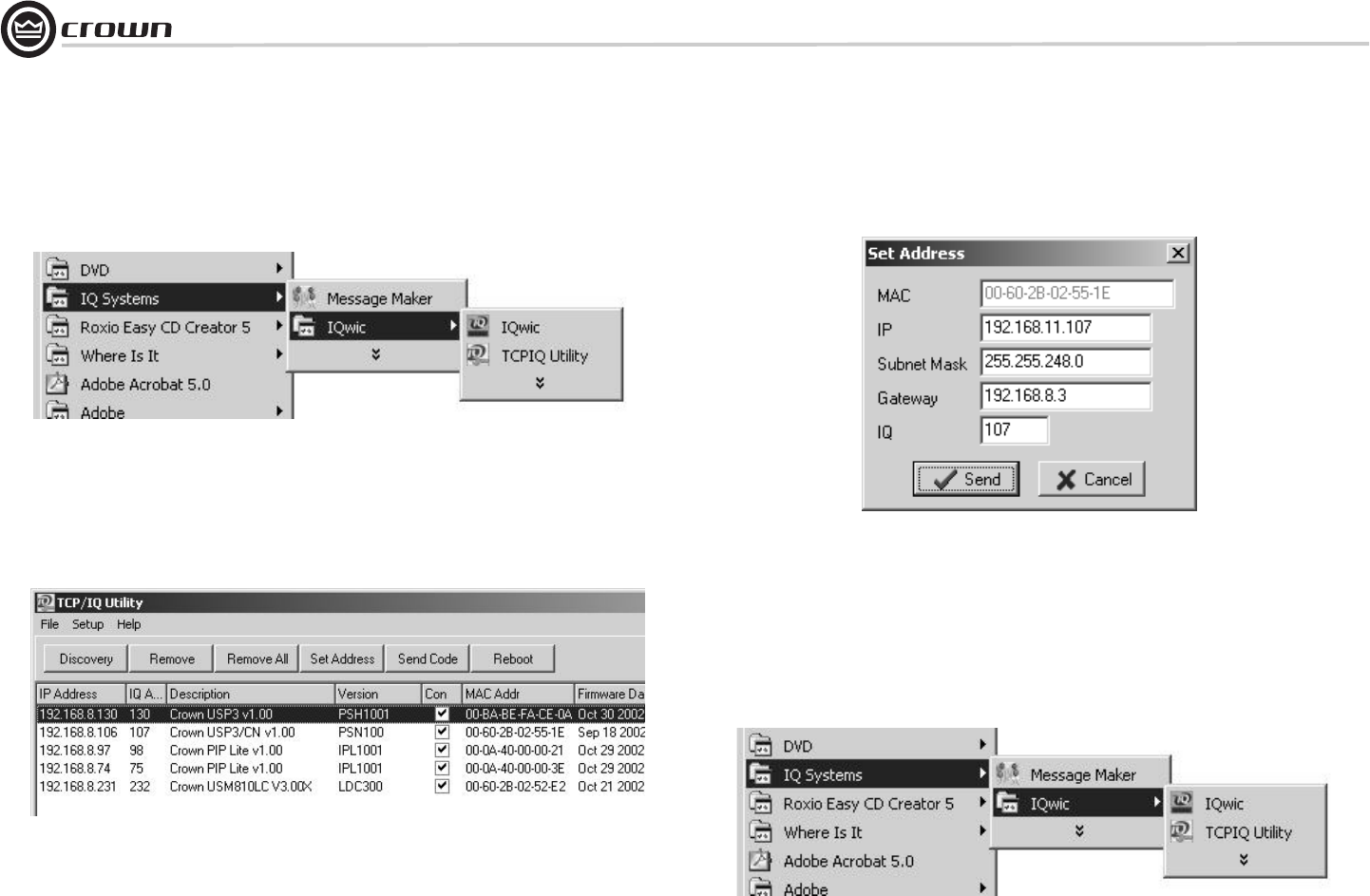
Operation Manual
DBC Network Bridge
page 10
2. Select IQ Systems > IQwic > TCPIQ Utility (Figure 1.7). This launches the TCPIQ Utility
on the master computer.
Figure 1.7 Selecting IQ Systems > IQwic > TCPIQ Utility
2A. The master computer should discover the TCP/IQ products (Figure 1.8). If not, please
re-read Section 1.2.4 on addressing rules. Also read Chapter 6, Troubleshooting.
Figure 1.8 Example of Discovered Components
2B. Once TCP/IQ Utility has launched, select a single component and click on Set
Address. In the Set Address window (Figure 1.9), set up a TCP/IQ address—it must be
unique. Then set up the same Subnet mask for all of the components as well as the master
computer. Set the IQ address, and select Send Code.
2C. Close the software. Repeat as necessary.
Figure 1.9 Set Address Window
3. Launch the IQwic program. (Figure 1.10).
Figure 1.10 Selecting IQ Systems > IQwic
Getting Started With the DBC Network Bridge


















