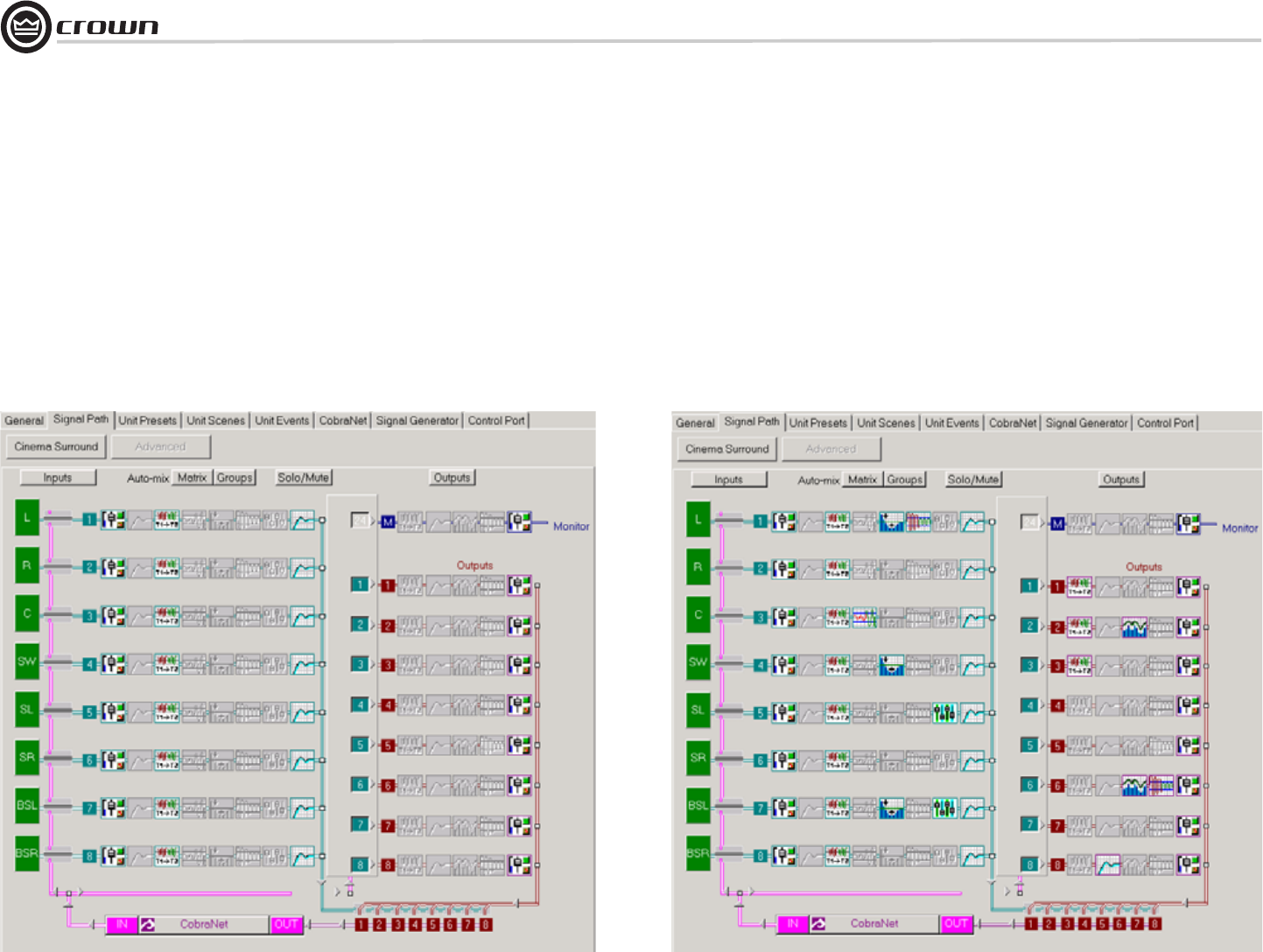
Operation Manual
DBC Network Bridge
page 72
6 Troubleshooting
If the DBC Network Bridge seems to be functioning in unex-
pected ways, go to the Signal Path tab and select
Advanced. If the unit is set up for Preset 32, Standard Cin-
ema Setup, only four icons in each channel should be lit.
These icons are input level, input delay, input path filter, and
output level (as in Figure 6-1). If other icons are lit as in the
example Figure 6-2, the unit is no longer functioning as a
cinema bridge, but as a mixer.
To return to the normal Cinema Setup, go to the
Unit Presets tab and select Preset 32, Standard Cinema.
Figure 6.1 Advanced Signal Path Window with Preset-32 Icons Enabled
Figure 6.2 Example of Advanced Signal Path Window with Extra Icons Enabled


















