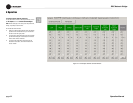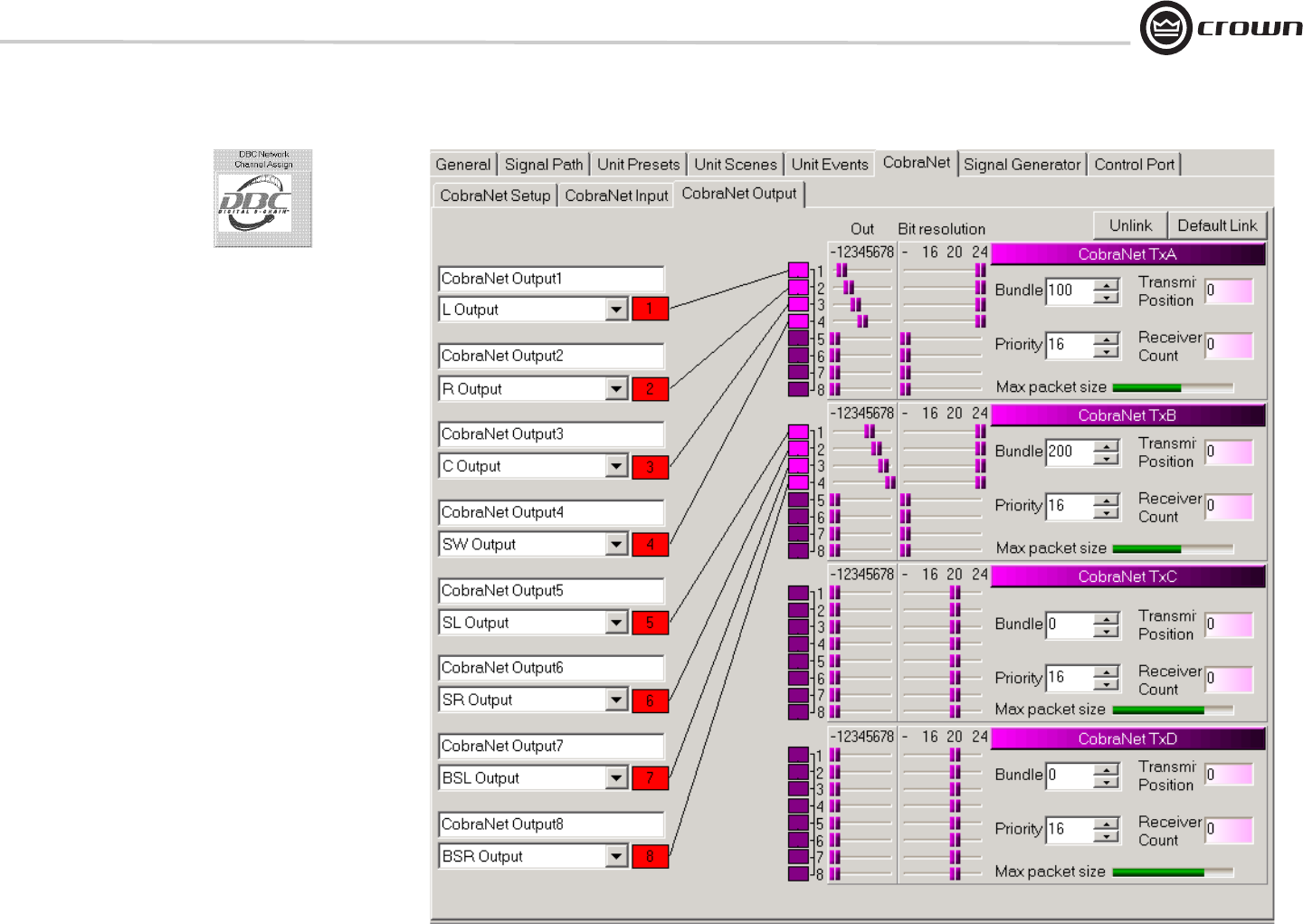
DBC Network Bridge
Operation Manual page 35
4.7.8 CobraNet: Output
In the Signal Path window, click on the DBC Network Channel Assign
button to open the CobraNet Output window (Figure 4.14).
The DBC Network Bridge’s eight CobraNet Outputs can be assigned to be
transmitted on Slots in one of four CobraNet Bundles. The CobraNet Outputs
can accept audio from either the corresponding ‘B’ Input Processing Section
or the corresponding AUX Output Processing Section. Each of the eight
CobraNet Outputs is then assigned a Bundle and Slot position. Unlike the
CobraNet Inputs, the same CobraNet Output can go to more than one Bundle/
Slot position.
The ‘Unlink’ Button allows all of the Bundle/Slot assignments to be discon-
nected, while the ‘Default Link’ Button allows assignment of CobraNet Output
1 to Slot 1 of each Bundle, CobraNet Output 2 to Slot 2 of each Bundle, and so
forth.
Each Slot can be assigned either none, 16bit, 20bit, or 24bit resolution. Each
Bundle is limited in the number of audio ‘bits’ that can be placed in a single
Bundle and is a function of the maximum Ethernet data payload. The ‘Max
Packet Size’ meter tracks how much room remains in the Bundle. Once the
‘Max Packet Size’ has been exceeded, additional data will not be allowed. As
can be seen in the figure above, seven 24bit Slots are allowed in TxC with Slot
8 not active, while TxD allows all eight slots if three are 20 bit.
The transmit Bundle is assigned in the window and a unique priority can also
be assigned for each Bundle. This Bundle Priority is used by the Conductor to
assign a transmit position on the CobraNet network. Audio Bundles are sent
on the network in a synchronous fashion dictated by the Conductor. The Con-
ductor assigns a position to each transmitting Bundle in the network based
upon that Bundle’s Priority. At the start of a synchronous cycle, the Conductor
tells the highest priority Bundle to transmit, then each successive Bundle
transmits based upon its assigned Position. The ‘Receiver Count’ for each
Bundle tells how many receivers, i.e. other devices on the network, are listen-
ing to that Bundle. synchronous cycle, the Conductor tells the highest priority
Bundle to transmit, then each successive Bundle transmits based upon its
assigned Position. The 'Receiver Count' for each Bundle tells how many
receivers, i.e. other devices on the network, are listening to that Bundle.
Network Bridge Signal Flow Block Diagram for feature locations in the audio
signal chain.
Figure 4.14 CobraNet Output Window
4 Operation