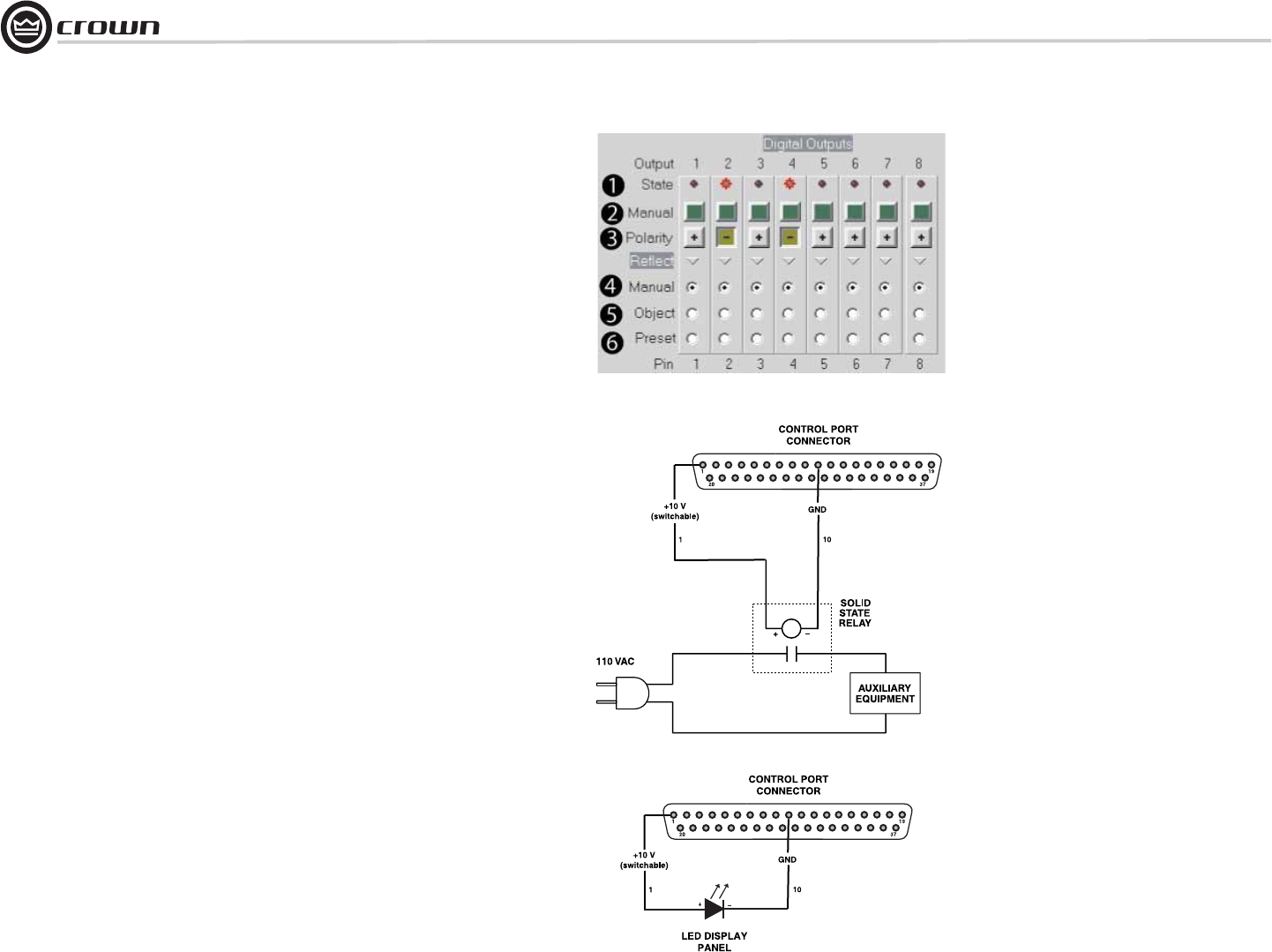
Operation Manual
DBC Network Bridge
page 52
Control Port Window: Digital Outputs Section
In the Control Port window, find the Digital Outputs section (Figure 5.10).
There are eight digital outputs. Each output may be controlled manually, config-
ured to indicate the state of a binary object or, configured to indicate whether a
particular Preset is loaded. There is one indicator and five controls for each out-
put:
1. Output State (Pin State Indicator)
Indicates the logical ‘Pin-High’ or ‘Pin-Low’ status of the actual hardware output.
2. Manual
Directly controls the output state of the corresponding pin when in Manual
mode.
3. Polarity
Changes the polarity of the digital output regardless of the pin control mode.
4. Reflect Manual
This causes the output to directly reflect the state of its Manual control.
5. Reflect Object
This causes the output to reflect the state of the selected binary object within the
DBC Network Bridge. Only a single object may be specified.
6. Reflect Preset
This causes the output to reflect whether the chosen Preset number is loaded
within the DBC Network Bridge.
When the Control Port digital outputs are turned 'on', +10VDC at 10 mA is sup-
plied across the output to ground. A total of 1 amp of current is available.
There are many possible uses for the Control Port outputs. For example, they
can be used to turn on auxiliary cooling fans. To do this the output signal might
be used to close a relay (Figure 5.11). The relay would then turn the fans on or
off.
By monitoring the operating condition of amplifiers (with the IQwic software),
the need for additional cooling would be apparent. The software could then be
used to turn on the appropriate Control Port input.
Another use for the Control Port outputs might be to light an LED on an annun-
ciator panel to indicate Preset status, input channel mute, or any other on/off
type function (Figure 5.12).
5 Advanced Operation
Figure 5.10 Digital Outputs Section of
the Control Port Window
Figure 5.11
A Sample Control-Port Output Circuit
Figure 5.12
A Sample Control-Port
Output LED Circuit


















