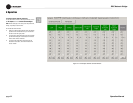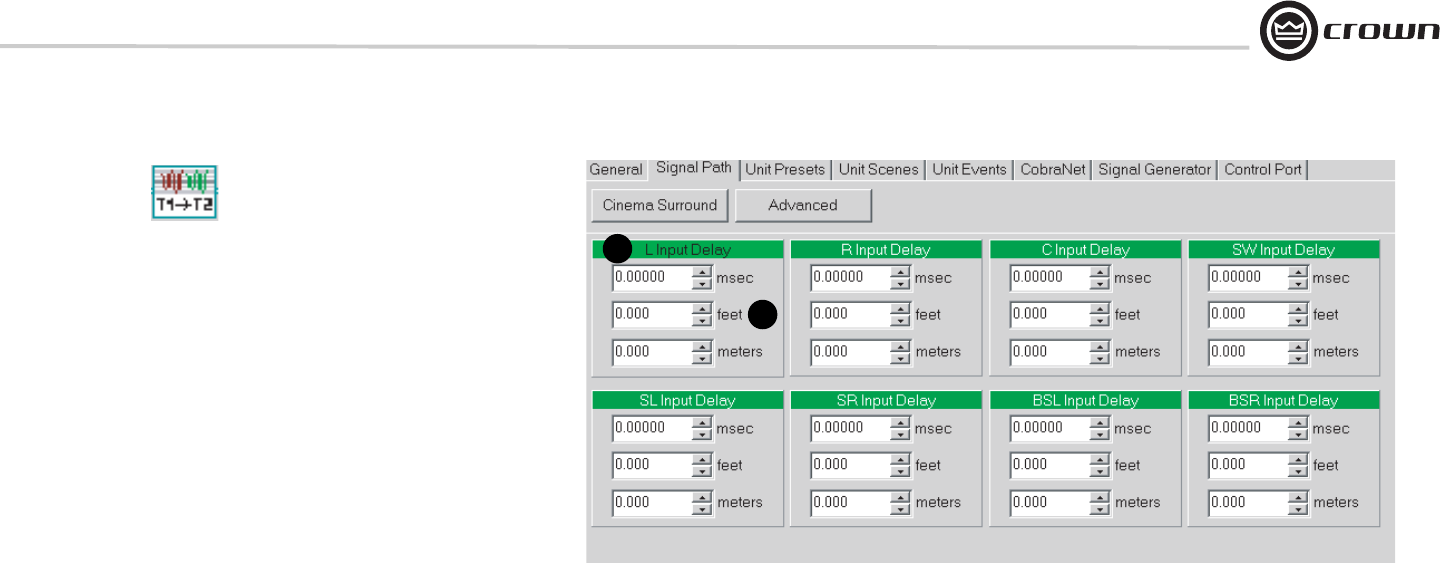
DBC Network Bridge
Operation Manual page 29
4.7.3 Input Delay
To open the Input Delay window (Figure 4.9), select its icon (shown above) in any channel in
the Signal Path window.
Signal Delay can be set for each output channel. This delay is especially useful in loudspeaker
array alignment, where the crossovers, mix, and other processing is complete and the loud-
speaker needs to be aligned to the system. Delay is displayed in milliseconds, feet, and meters.
Available delay for each output channel is up to 2 seconds in 20 microsecond steps (1/4 inch).
1. Channel Select
Click on an output channel to adjust its delay.
2. Delay Settings
Use the arrow keys or type in the desired settings.
Delay windows in other parts of the signal path work the same way.
4 Operation
1
2
Figure 4.9 Input Delay Window