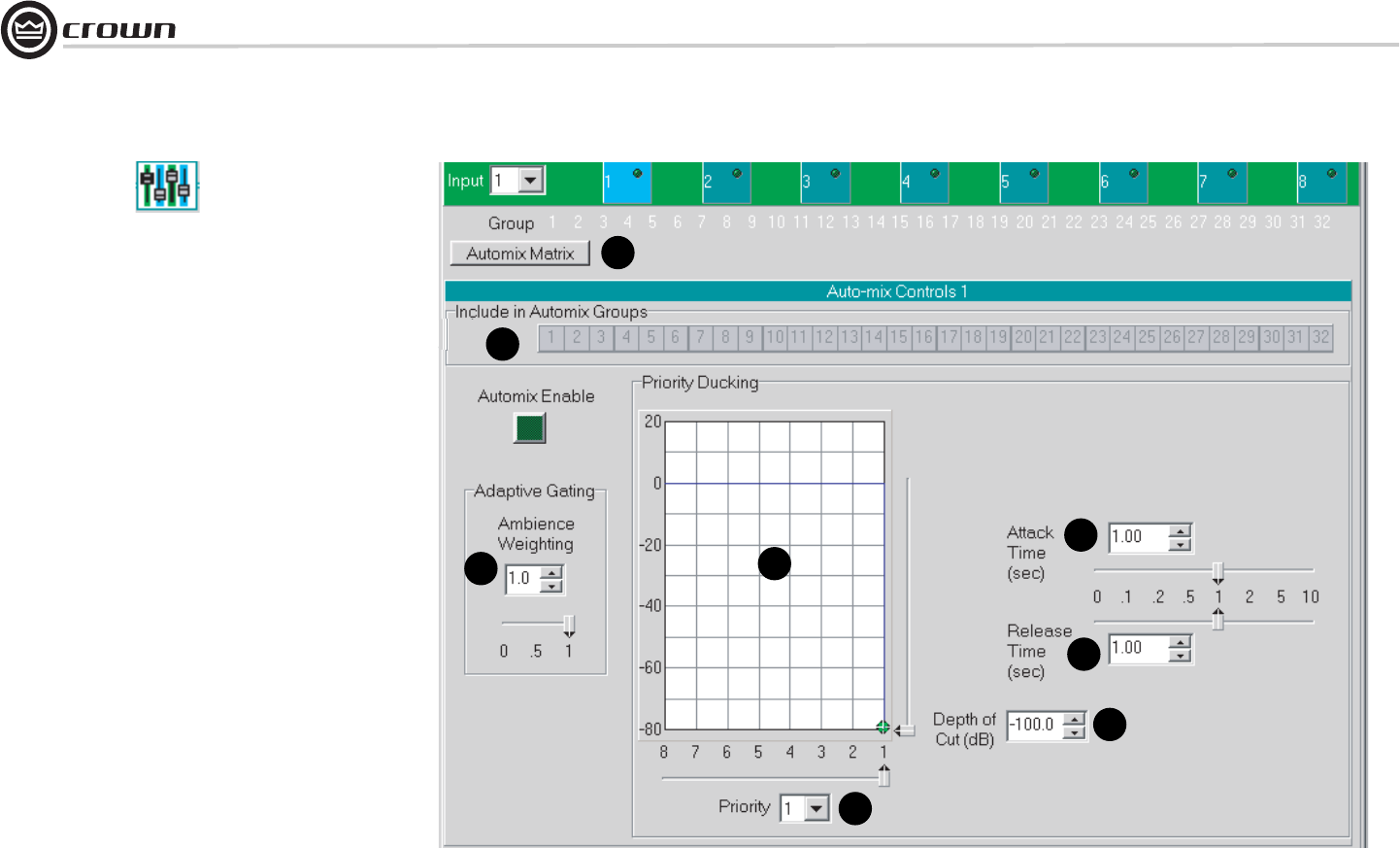
Operation Manual
DBC Network Bridge
page 60
Automix Controls
Starting in the Input Path window, you can open the Automix Controls
window (Figure 5.23) by clicking on its icon (shown above).
There are four individual Input controls:
1. Priority
Assigns a relative priority to each channel. Control range is 1 to 8, where 1 is
the highest priority and 8 is the lowest priority.
2. Depth of Cut
Sets the ‘ducked’ mic gain. Control range is from -100 to 0 in 0.5dB steps.
3. Attack Time
Sets the time required for Priority Ducking to attenuate the mic gain by 20 dB.
Control range is from 10 milliseconds to 10 seconds in 10 millisecond steps
4. Release Time
Sets the time required for Priority Ducking to increase the mic gain by 20 dB.
Control range is from 10 milliseconds to 10 seconds in 10 millisecond steps
5. Ambience Weighting
The weighting factor used in the ambient level calculation for each input. This
control should be set to 1 with the following two exceptions:
1. To exclude the mic from the ambient level calculation, set the weighting fac-
tor to zero.
2. To compensate for a mic in a relatively noisy location set the weighting fac-
tor to a value between zero and one. Control range is from 0 to 1 in 0.1 step
increments.
6. Priority Ducking vs. Channel Graph
Allows you to see and adjust the gate priority of the selected input. The dB
level adjustment is the level that input will duck down when a higher-priority
input gate is activated. 1 is the highest priority, while 8 is the lowest.
7. Include in Automix Groups
There are 32 automix groups available. Each group would most likely repre-
sent an individual room or zone if the DBC were to be used for multiple areas.
8. Automix Matrix Button
Clicking this button opens the Automix Matrix, described on the next page.
5 Advanced Operation
1
2
3
4
5
6
7
8
Figure 5.23 Automix Controls Window


















