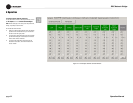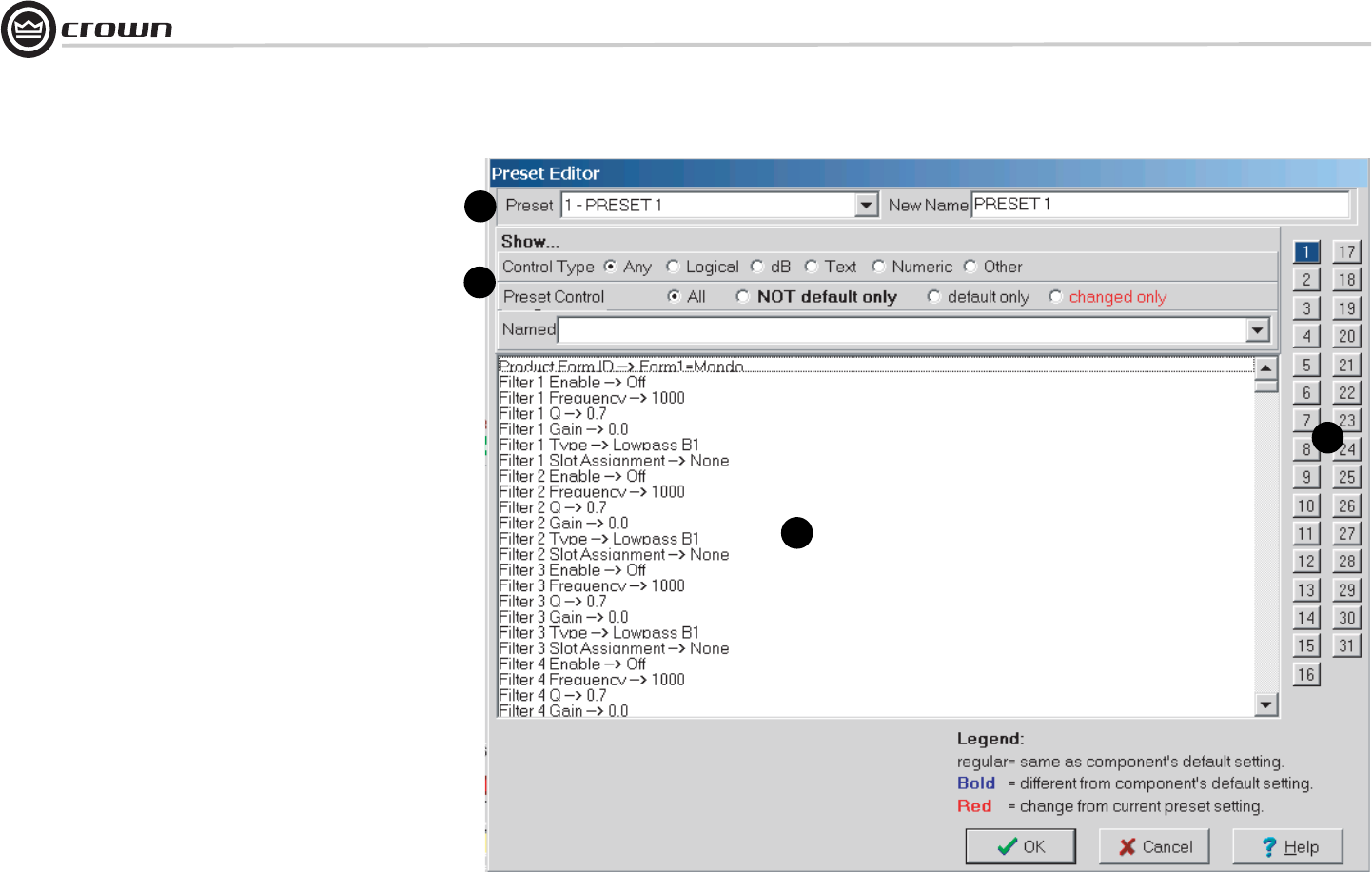
Operation Manual
DBC Network Bridge
page 38
4 Operation
4.7.11 Preset Editor
To open the Preset Editor window (Figure 4.17), start In the Unit Presets
window, right-click on a preset number, and select Edit Presets. Note: Preset
32, Standard Cinema, cannot be edited.
1. Preset Name
The name of the currently selected Preset is displayed here. You can give it a
new name if desired.
2. Show
This area of the Preset Editor lets you select which control types you want to
view in the Preset Control Window (3).
3. Preset Control Window
This window displays all the Preset Control settings that you have chosen to
view. Click on any control setting to edit it. Settings made in processing win-
dows are duplicated here, and vice-versa.
4. Preset Select Buttons
Click on the desired Preset number to view its control settings.
1
2
3
4
Figure 4.17 Preset Editor Window