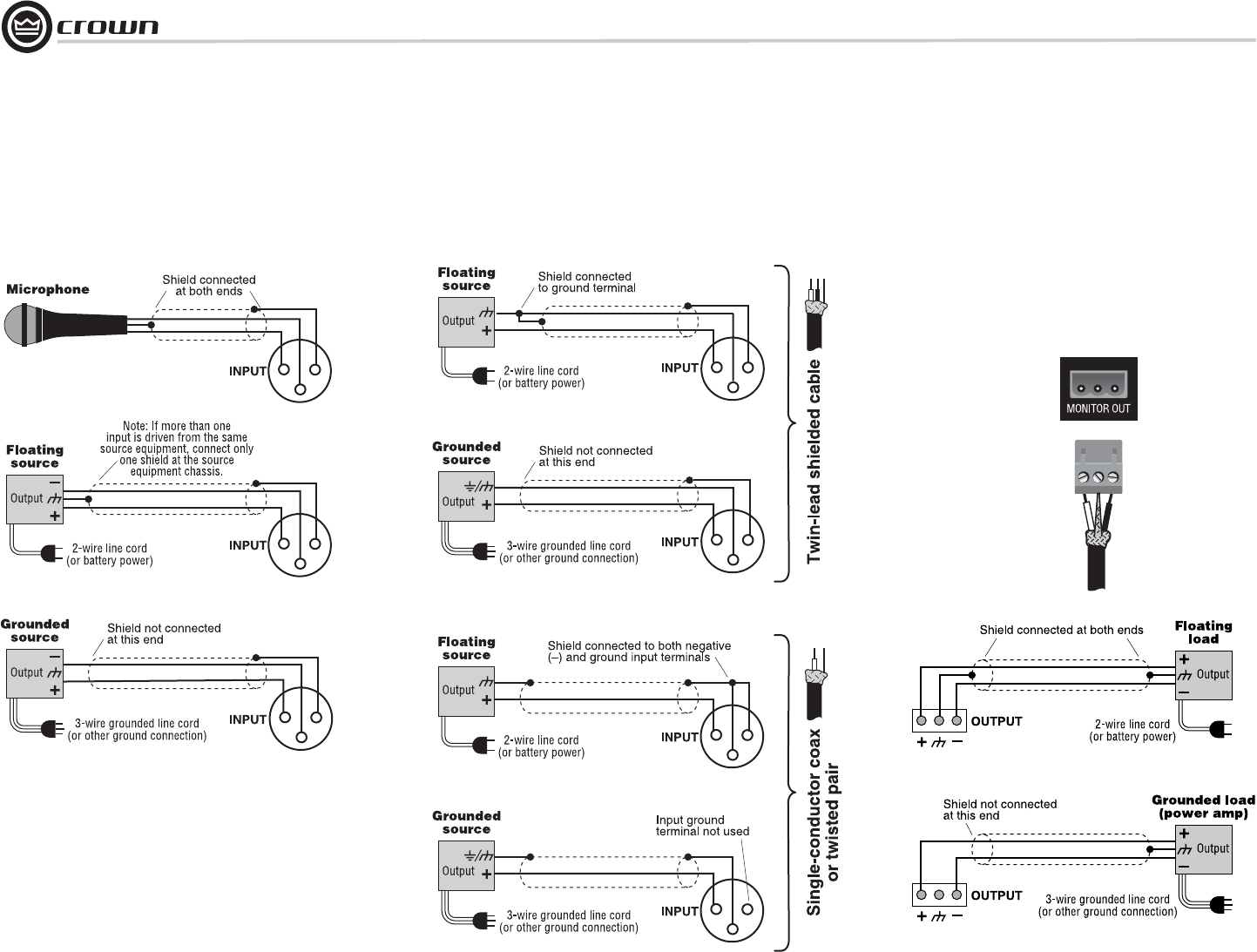
Operation Manual
DBC Network Bridge
page 18
3.3.2 Balanced Input Wiring
Balanced sources should be wired as shown below. Notice that the
shield is not connected to the chassis ground of the source if the
source is also connected to the AC ground (that is, it has a grounded
AC plug). This prevents unwanted ground loops.
3.3.3 Unbalanced Input Wiring
Unbalanced sources should be wired as shown below. The examples are grouped
according to whether you use twin-lead shielded wire or single-lead coax (or
twisted pair).
3.3.4 Balanced Monitor Output Wiring
Balanced Monitor Output wiring is shown in Figures 3.5. Notice
that if the load is connected to AC ground, the shield should not
be connected to the output ground terminal. This will prevent
unwanted ground loops.
1. Assemble a 2-conductor shielded cable with a Phoenix-type 3-
terminal connector on one end. On the other end, solder a con-
nector that mates with your booth monitor amplifier/speaker.
2. Plug the Phoenix-type connector into the Monitor Output con-
nector on the back of the DBC Network Bridge.
3. Plug the other end of the cable into your booth monitor ampli-
fier/speaker.
12
3
2
3
1
12
3
12
3
3 Setup
12
3
12
3
12
3
12
3
Figure 3.3 Balanced Audio Input Wiring
Figure 3.4 Unbalanced Audio Input Wiring
Figure 3.5 Balanced Monitor Output Connections
+
S
–
+
–
TO MONITOR AMP/SPEAKER


















