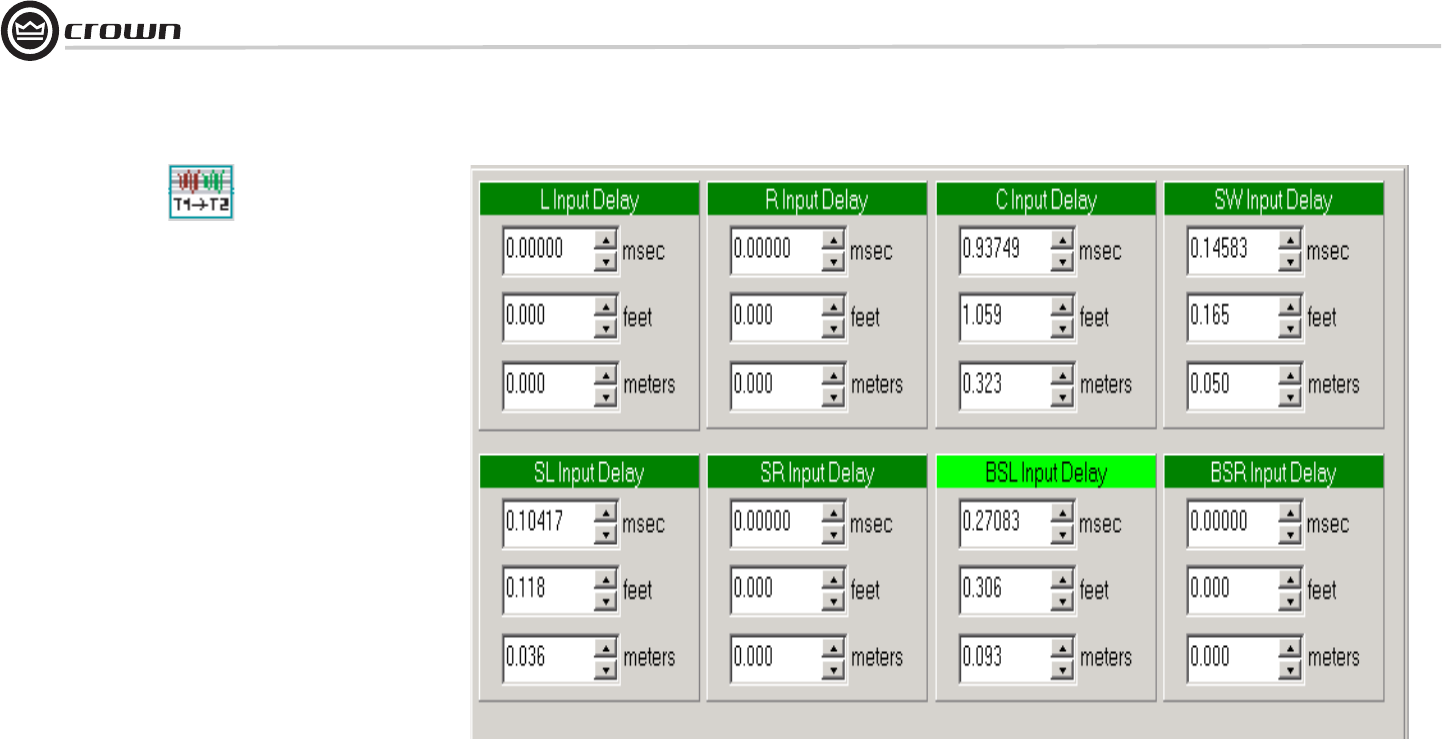
Operation Manual
DBC Network Bridge
page 56
5.3.2 Input Delay
Starting from the Input Path window, you can access the Input Delay win-
dow (Figure 5.19) by clicking on its icon (shown above).
A delay can be added to any of the Input Processing Sections in order to time-
equalize the various input signals. Delay is displayed in IQwic software in
time, feet, and meters. Control range is from 0 to 100 milliseconds in 20
microsecond steps. Delay time can be adjusted up to a maximum of 2 seconds
for each channel.
Hardware Delays
The delays in the DBC Network Bridge are fixed and allow very precise align-
ment of audio signals. Delay elements are available in each Input Processing
Section to ensure that audio alignment is attained. The processing time delays
of each of the various components in the DBC Bridge and CobraNet network
need to be taken into account in this alignment process. These are fixed laten-
cies in order to keep filter alignment together.
The various delays in the DBC Network Bridge are:
• Input A/D Converter: 667us
• DAC Converter: 520us
• Input Processing: 1.665ms
• Output Processing: 1.665ms
• CobraNet: 5.333ms
5 Advanced Operation
Figure 5.19 Input Delay Window


















