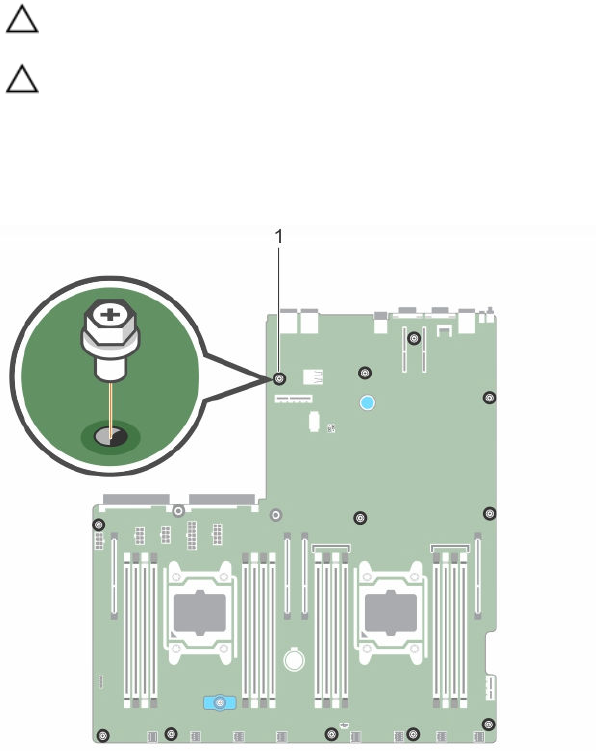
Steps
1. Remove the screws that secure the system board to the chassis.
CAUTION: Take care not to damage the system identification button while removing the
system board from the chassis.
CAUTION: Do not lift the system board by holding a memory module, processor, or other
components.
2. Lift the system board by holding both the system board holders, and slide the system board toward
the front of the chassis.
The connectors are disengaged from the back of the chassis slots.
3. Lift the system board out of the chassis.
Figure 43. Removing and installing the screws on the system board
1. screw (12)
111


















