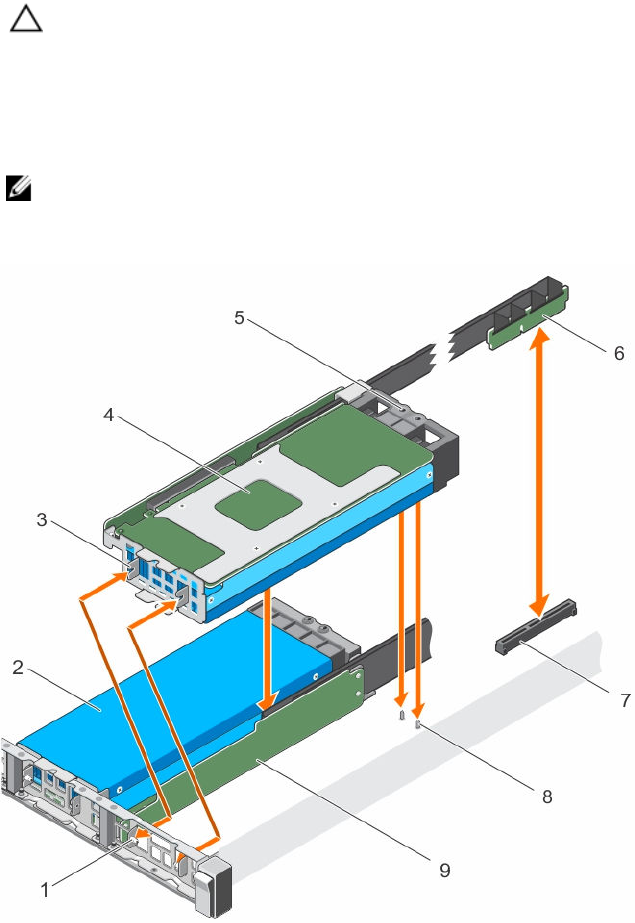
2. Remove the GPU riser cables connected to the switch board or system board.
CAUTION: The GPU riser cables should be removed before removing the GPUs to prevent
pin damage in the GPU connectors on the system board.
3. Disconnect the power cables connected to the system board.
Steps
1. Hold the GPU by the support brackets, and lift the GPU at an angle to release it from the guide pins
on the front inner wall of the chassis.
NOTE: Do not hold the GPU by the GPU riser cable board while removing the GPU.
2. Lift the GPU out of the chassis.
3. Disconnect the power cable connected to the GPU.
Figure 49. Removing and installing the GPU
1. guide pin on the front inner wall of the
chassis (2)
2. GPU 2
3. slot on the GPU I/O bracket (2) 4. GPU 1
5. guide hole on the GPU support bracket 6. GPU riser cable
7. GPU connector on the system board or
on the switch board
8. guide pin on the chassis (2)
9. GPU riser cable board
123


















