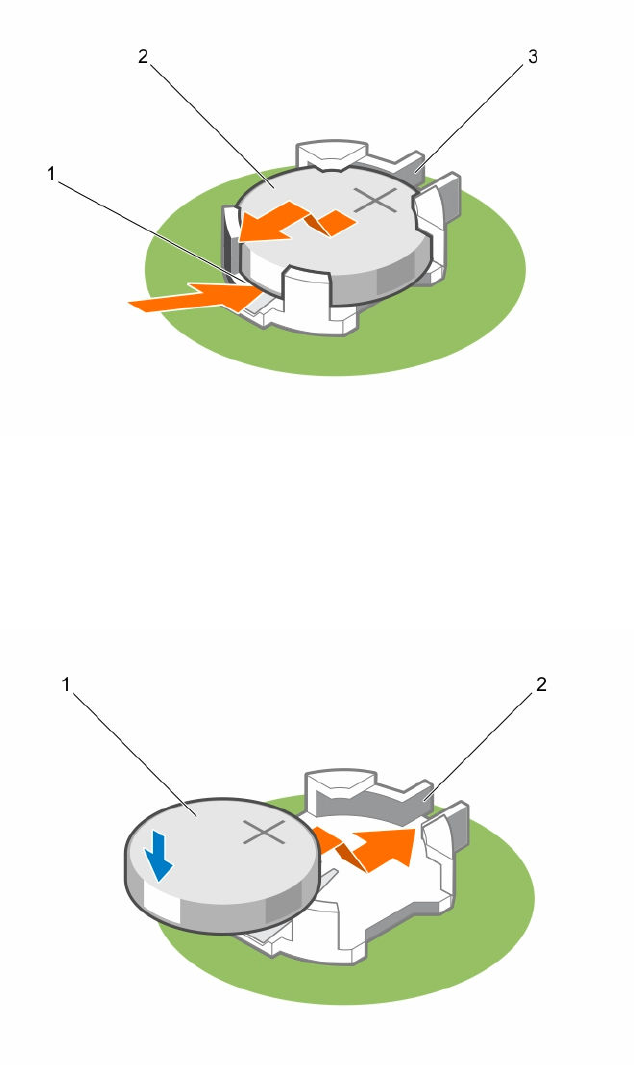
Figure 20. Removing the system battery
1. negative side of the battery connector 2. system battery
3. positive side of the battery connector
3. To install a new system battery, hold the battery with the "+" sign facing up and slide it under the
securing tabs at the positive side of the connector.
4. Press the battery into the connector until it locks into place.
Figure 21. Installing the system battery
1. system battery 2. positive side of the battery connector
73


















