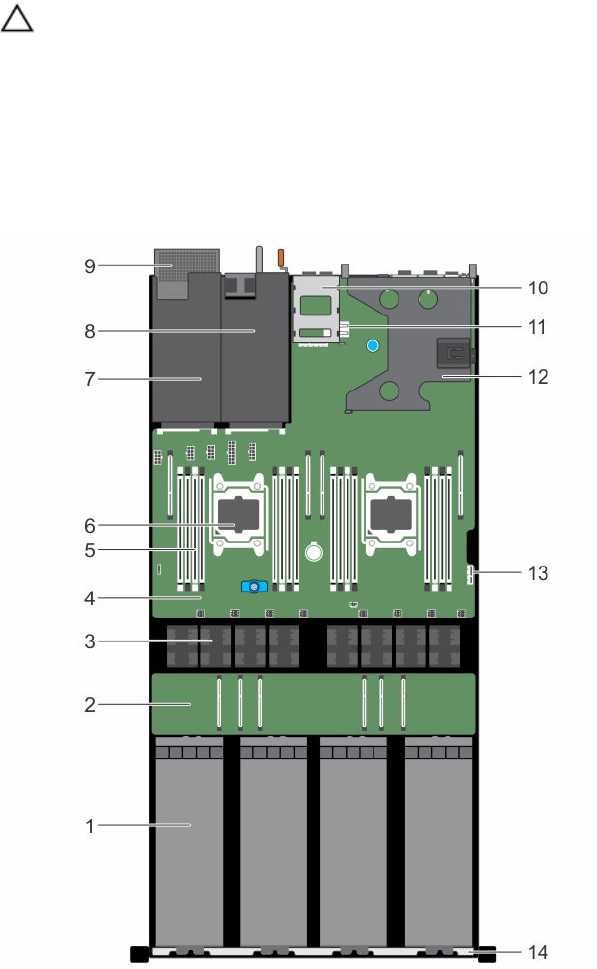
Next steps
CAUTION: Turn on the system only when both the system top covers are installed.
1. Reconnect the system to its electrical outlet and turn the system on, including any attached
peripherals.
2. Install the system into the rack.
Inside the system
Figure 8. Inside the system—PowerEdge C4130
1. GPU (4) 2. GPU switch board (optional)
3. cooling fan (8) 4. system board
5. DIMM (16) 6. processor (2)
7. power supply unit 2 slot/2.5 inch hard drive slot 8. power supply unit 1 slot
9. 2.5 inch hard drive cage (optional) 10. 1.8 inch uSATA SSD cage
43


















