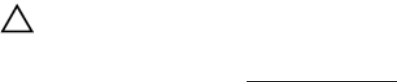
4. Turn the system on, including any attached peripherals.
Recommended tools
You need the following tools to perform the removal and installation procedures:
• Phillips #2 screwdriver
• Phillips #1 screwdriver
• Torx T10 screwdriver
• Torx T6 screwdriver
System covers
Removing the system top cover (front)
Prerequisites
CAUTION: Do not operate the system without the system cover. This can result in overheating
and cause component damage.
1. Ensure that you read the Safety instructions.
2. Turn off the system, including any attached peripherals.
3. Disconnect the system from the electrical outlet and disconnect the peripherals.
Steps
1. Turn the system cover lock to the unlocked position.
2. Press the release tabs on the system top cover, and slide the cover toward the front of the system.
3. Hold the cover on both sides, and lift the cover away from the system.
40


















