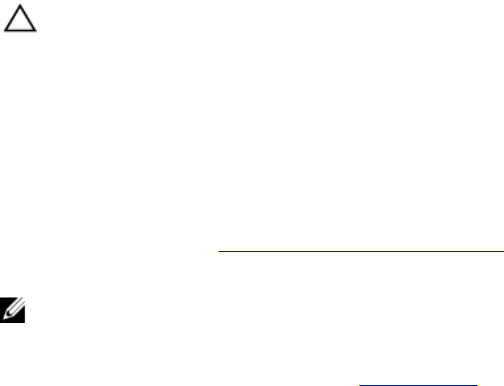
CAUTION: You must note the number of each SSD and temporarily label them before
removal so that you can replace them in the same locations.
4. Remove the SSD(s).
Steps
1. Disconnect the power cable from the SSD backplane.
2. Loosen the retention screws securing SSD backplane to the SSD cage.
3. Lift the SSD backplane by its edges until the retention screws disengage from the screw holes on the
SSD cage.
4. Remove the SSD cage. See Removing the hard drive/SSD cage.
5. Perform the following:
NOTE: The 1.8 inch (x16) SSD backplane is a full-length backplane with two backplane cables.
The connector on one of the backplane cables connects the SSDs populated in bays 0-7, to the
connector on the system board (J_PERC) through the expander card. For more information
about installing the expander card, see Expander card.The connector on the other backplane
cable connects the SSDs populated in bays 8-15, to the connector on the system board
(SATA_BP).
a. Loosen the retention screw securing the backplane cable connector to the connector on the
expander card (EXP).
b. Loosen the two retention screws securing the backplane cable connector to the system board
connector (SATA_BP).
6. Lift the backplane away from the system.
98


















